Top 10 Best HRIS Software Systems For 2024
- Matchr’s Top 3 HRIS Software Picks
- Trusted By
- Matchr’s Top 10 Best HRIS Software System Recommendations For 2024
- Honorable Mentions – 5 Additional HRIS Software Systems
- What Is HRIS?
- How To Select The Best HRIS System
- What Does an HRIS Do?
- How Does an HRIS Work?
- Who Needs an HRIS?
- What Types of HRIS Are There?
- What Are the Benefits of HRIS?
- What Are Common HRIS Features?
- What HRIS Challenges Do Companies Face?
- What Solutions Does HRIS Offer?
- What Is the Difference Between HRIS, HRMS, and HCM?
- Need Help Choosing the Best HRIS Software for Your Business?
Last Updated on
The best HRIS software – reviewed and approved by our HR specialists. Discover pricing details, advantages & disadvantages, and insights from professionals who work with these HRIS platforms daily.
Matchr’s Top 3 HRIS Software Picks

Paycor HCM
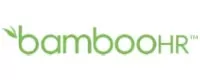
BambooHR Software

Vista
Trusted By


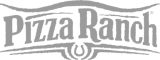




Finding the best HRIS software for any company can be challenging. Every company’s needs and processes are different, which means that what’s right for someone else may not be the right fit for your company. Matchr has spent hundreds of hours analyzing top HRIS software platforms and working with vendors in an effort to help match HR professionals with the right HRIS system.
To help in your search for the right software, we’ve compiled a list below of our top HRIS systems. Don’t forget to try out our vendor match tool. It’s completely free for HR professionals and can help you save a lot of time in your software search.
Matchr’s Top 10 Best HRIS Software System Recommendations For 2024
1 Paycor HRIS

Paycor tops our list as one of the best solutions for 2023. Paycor is a cloud-based solution specializing in HRIS software for businesses of all sizes. Paycor’s solution consists of intuitive cloud-based modules that can be accessed from anywhere. With both mobile and desktop solutions, Paycor covers all of your HR management needs which is why it made our list of best HRIS systems for 2023.
Why Paycor Made our List of Best HRIS Systems:
- Ranked best-in-class for HR and Payroll software
- Robust automation for even the simplest administrative tasks
- All-in-one HR solution that covers all aspects of HR
- Over 30 years in the HCM industry
- Trusted by over 2.3 million users
2 Vista by PDS HRIS

PDS is one of the oldest and most trusted brands in the HCM space. In operation since 1974, PDS services a wide variety of organizations and industries. Vista by PDS is an all-in-one suit of products that covers everything from recruiting and benefits to payroll and workflow management. Vista’s modern and efficient product provides robust tools that can seamlessly help any organization scale and grow and is aso why PDS is considered as one of our top HRIS picks for 2023.
Why PDS Made our List of Best HRIS Systems:
- Single, integrated recruiting, onboarding, HR, benefits, payroll database simplifies reporting
- Compliance Reporting (e.g. EEO, ACA, OSHA, FMLA, ADA, IRCA, Vets-4212, HIPAA, Federal, State, W-2)
- Translation component enables applicant recruiting and employee self-service outside of the U.S. and Canada
- Point-In-Time Builder creates data snapshots of historical information
- Integrates easily with other systems using the configurable External Interfaces tool
- e-Assistant provides superior assistance with directory services, workflow, and task scheduling
3 BambooHR HRIS
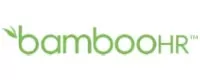
BambooHR is a modern day cloud based HRIS solution that streamlines and centralizes employee information into a single database. Founded in 2008, BambooHR is a tech focused HRIS software solution for both small and medium sized businesses. With an easy to use interface, BambooHR is a great option for your small business. When it comes to selecting the most modern solution, BambooHR is an obvious choice for our 2023 list.
Why BambooHR Made our List of Best HRIS Systems:
- Online and customized product demo available, along with video tutorials, forums, training webinars, and white papers
- Intuitive integration with BambooHR Payroll for streamlined HR payroll process, and improved payroll knowledge for HR professionals and employees
- Support of MS Windows, Mac, and online platforms. No long term contracts
- Winner of a 2013 Alfred P. Sloan Award for Excellence in Workplace Effectiveness and Flexibility
- Open API enables seamless data sharing with other services
4 ADP Vantage HRIS

ADP has been a leader in HCM software for decades. This was created as an enterprise solution for companies with 1,000 or more employees. ADP Vantage HCM is smart and powerful and has built-in processes to manage your company’s talent, payroll, benefits, Affordable Care Act compliance, time & attendance, and more. The Vantage HCM can manage and automate processes beginning with talent recruitment and onboarding through workforce management to payroll, tax filing, and reports.
Why ADP Vantage Made our List of Best HRIS Systems:
- Robust security and automation tools to create a safe and streamlined process
- All-in-one, open-architecture solution for strategic human capital management
- Boost productivity, manage costs and simplify compliance with a cloud-based, mobile platform featuring built-in insights
- Get faster, easier payroll plus strategic insights and automate certain compliance tasks
- Employees can easily access their pay stubs and Forms W-2 or clock time from any job location
- HR managers can view and edit team schedules, approve timesheets and see daily reports to track productivity
5 ADP Workforce Now HRIS

Workforce Now is a cloud-based platform that can simplify and streamline payroll, benefits, talent, workforce management, and HR management and is designed for companies ranging in 50-999 employees. ADP Workforce Now automates and simplifies the HR processes from payroll and benefits administration to workforce, HR, and talent management.
Why ADP Workforce Made our List of Best HRIS Systems:
- All-in-one, cloud-based solution designed specifically for mid-sized businesses
- Automated tax filing and payroll for increased accuracy
- Support for compliance with local requirements and ordinances for laws, company policies, union regulations, scheduling, and more
- Talent management from recruitment through training and succession planning
- Integration with existing benefits, human resources, and payroll and tax management systems
- Simplified benefits management, including open enrollment and benefits management
6 isolved HRIS

Isolved is a people-first HCM technology that is delivered directly or through their HRO partner network to more than five million employees and 145,000 employers across all 50 States. Isolved’s HCM platform, isolved People Cloud, intelligently connects and manages the employee journey across talent acquisition, HR & payroll, benefits, workforce management and talent management functions. For the second year in a row, isolved made our list of best HRIS systems.
Why isolved Made our List of Best HRIS Systems:
- Strategic HR technology that improves organizational efficiencies and profitability
- Proactive compliance with nimble software that rapidly evolves with an organization and its industry
- Better employee experience for a culture of collaboration and growth
- Reduces redundant data to make HR more efficient
- Comprehensive platform that meets unique needs regardless of industry or size
- Connected solution that aligns with the employee journey from start to finish
7 UKG HRIS

Ultimate Kronos Group, otherwise known as UKG, is an HR software conglomerate that provides HRIS solutions and services to tens of thousands of companies worldwide. UKG is a cloud-based, technology driven company whose goal is to improve efficiency, ensure compliance, and reduce manual processes and complexity when it comes to running your HR organization. UKG’s reputation, dedication to technology and support, and secure platform is why they top our list of software providers.
Why UKG Made our List of Best HRIS Systems:
- Control, run, and automate payroll in ways that match your organization’s needs
- Support keeping up with compliance and add targeted services to set you up for success
- Provide instant access anywhere to pay information and projections, and monitor trends like pay equity and fairness
- Leverage 24×7 support, rapid response, flexible support options, and more, all included with your subscription
- Call and connect to their support team for answers to urgent questions, without submitting a ticket
8 Rippling

Rippling is a comprehensive, cloud-based platform designed to manage an organization’s HR operations seamlessly. As an all-in-one solution, Rippling not only assists businesses in simplifying their employee management – covering aspects like onboarding, benefits, payroll, and device management. Rippling is lauded for its user-friendly interface, making it accessible to a wide range of users, regardless of their tech-savviness.
Why Rippling Made our List of Best HRIS Systems:
- Automated Onboarding and Offboarding
- Payroll services that integrate with time-tracking, benefits, and insurance
- Provides a seamless integration with insurance carriers and automatically updates payroll deductions
- Rippling provides top-tier security features that adhere to industry-standard data protection regulations
- Rippling can integrate with hundreds of third-party applications, ranging from accounting software, CRM systems, productivity tools, and more
9 Zenefits

Zenefits is a leading SaaS-based human resources platform designed to centralize and simplify all HR processes for small to midsize businesses. With a user-friendly interface and an extensive range of features, Zenefits covers key HR functions such as benefits administration, payroll, time and attendance tracking, performance management, and more, all housed within a single dashboard. The platform has been highly praised for its intuitive design and breadth of capabilities. It seamlessly integrates with various third-party applications, making it easy for businesses to adapt Zenefits to their existing operational ecosystem. Its mobile app provides the flexibility to manage HR tasks on-the-go, allowing for real-time updates and easy access to important information.
Why Zenefits Made our List of Best HRIS Systems:
- Zenefits’ mobile app provides the flexibility to manage HR tasks from anywhere
- The software includes features to track employee performance, set goals, and provide feedback
- Zenefits provides a full suite of HR services that include benefits administration, payroll management, time and attendance tracking, hiring and onboarding, performance management, and more.
- Zenefits focuses on automating administrative tasks, significantly reducing manual input
- It provides tools and resources to stay up-to-date and compliant with the latest laws and regulations
10 Eddy HRIS

Eddy is an all-in-one HRIS solution designed specifically to meet the needs of small businesses in particular. The system is meant to not only streamline HR processes but also to improve the overall employee experience. The software combines the features of ATS, Core HR, and payroll into one location so that small businesses can use just one software platform to meet all of their hiring, payroll, and HR needs. Payroll services also include tax filing and time clock tracking for employees. Eddy also offers robust customer service to help small businesses get started and use their software. The software was also designed with deskless HR in mind, making it ideal for businesses that may not have a dedicated HR department.
Why Eddy Made Our List of Best HRIS Systems:
- Employee-driven onboarding is completed before the new hire’s first day
- Employee directory with detailed employee profiles
- Cloud-based document storage and organization
- Time tracking linked to employee accounts
- Customizable PTO plans meet small business needs
- Simplified, easy-to-use software interface
Honorable Mentions – 5 Additional HRIS Software Systems
APS Software HRIS

APS is a cloud-based HRIS that centralizes HR core processes and automatically syncs data throughout its different modules. The software is designed to automate as many tasks as possible in order to free up HR time for more important tasks. The mobile application enables both HR staff and employees to access the information they need anywhere and anytime, making it easier to empower everyone across the organization.
Why APS Made Our List of Honorable Mentions:
- Versatile and scalable HRIS solution
- Highly customizable and personalizable
- Centralized format eliminates double data entry
- User feedback is used to improve the system
- Comprehensive assistance with ACA compliance
- Intuitive interface reduces the need for extensive training
Run Powered by ADP

ADP is a company that offers three different HRIS solutions, two of which made our top ten list. Run Powered by ADP is the small business version of ADP’s HRIS software, designed specifically to meet the needs of companies with up to 50 employees. This version of ADP’s software offers four different packages so that businesses can choose the one that best suits their needs. It’s also scalable so that it can grow with your small business.
Why Run Powered by ADP Made Our List of Honorable Mentions:
- Accessible both on desktop computers and a mobile application
- Proactive error flagging improves accuracy and efficiency
- Automatically calculate, deduct, and pay taxes
- 24/7 assistance from ADP’s payroll professionals
- Automatic tax filing processed for you
- Remain compliant with local, state, and federal regulations
UKG Ready

UKG’s Ready HRIS software is a flexible HR software platform designed to center around the people who are at the center of every business. It’s also highly customizable so that you can personalize the software to your own needs. The software provides a centralized location for employee information and syncs data across its modules and other software platforms. As its name suggests, this software is ready for those on the move and is easily accessible via mobile devices.
Why UKG Ready Made Our List of Honorable Mentions:
- Interfaces with third-party software
- Modular system that scales as businesses grow
- Designed to help businesses put people first
- Intuitive modular design for ease of use
- Step-by-step implementation process
- Can add complementary apps like E-verify and background checks
Zimyo

Zimyo is a cloud-based HRIS platform that seeks to provide an optimal experience for all users, HR and employee alike. The goal is to enable HR to manage every employee through every stage of the employee lifecycle from hire to retire in the way that works best for the organization’s processes. There are more than 40 different modules that HR can choose from in order to build the optimal HRIS platform for their needs.
Why Zimyo Made Our List of Honorable Mentions:
- Mobile app for ease of access anywhere
- Manage workflows to optimize HR processes
- Applicant tracking features to aid in hiring top talent
- Mobile time tracking for employees
- Employee lifecycle management from hire to retire
- Performance reviews help employees improve
EPAY Systems HCM

EPAY is a comprehensive HCM platform that is designed to help HR manage employees throughout their entire lifecycles with the company, taking them from hire to retire. The system is scalable and can suit the needs of a wide range of company sizes, from medium-sized businesses with 100 or more employees to large enterprises with up to 10,000 staff members. With one single sign-on, users can access all of the different HR modules that they need.
Why EPAY Systems HCM Made Our List of Honorable Mentions:
- Comprehensive, 24/7 customers support
- Easy to manage large workforces with hourly employees
- Calculates taxes for any locality within the United States
- Easily integrates with other HR platforms
- Multiple options for tracking employee time
- Reduce compliance risk with benefits management module
What Is HRIS?
An HRIS, which is also known as a human resource information system, is basically an intersection of human resources and information technology through HR software. This allows HR activities and processes to occur electronically.
To put it another way, an HRIS may be viewed as a way, through software, for businesses big and small to take care of a number of activities, including those related to human resources, accounting, management, and payroll.
Learn more about HRIS software by watching our video below:
How To Select The Best HRIS System
HRIS software offers many benefits. These benefits include saving HR professionals valuable time and the company money. Once you’ve decided that an HRIS is right for you, selecting one can be a daunting task. Most people start their search online and search for the most popular systems. However, popularity isn’t necessarily a good gauge of whether that system is the right one for you.
To find the right HRIS software for you, follow these steps:
Step 1: Make a List of Your Needs
Before you start your search, it’s important to know exactly what you’re looking for. Most importantly, make a list of your needs. Later on in your search, this list will help you to automatically eliminate any software that doesn’t meet those needs. It’s also a good idea to make a list of “nice to haves.” Once you’ve removed software that doesn’t offer everything on your “must have” list, then you can use the “nice to have” list to narrow down your options even further.
Step 2: Start Researching Vendors
There are a lot of systems out there, so the research can seem daunting. However, there are tools out there that can help you to find the right software. Matchr offers a software matching tool that can pair you with the top HRIS systems that meet your needs. Our software vendor match tool suggests systems that will meet the needs that you specify, which will help you to save a lot of time in the search process. Also, you can check our HRIS software vendors list.
Step 3: Narrow Down Your HRIS System List
Once you have a list of the top HRIS software that suits your needs, it’s time to start narrowing down your options. Vendors typically offer demos, which can be helpful in the final selection process, but HR professionals generally don’t have the time to sit through demonstrations of anything but the systems that make the shortlist.
To narrow down your list, compare HRIS system feature sets to both your “must haves” and your “nice to haves.” This is where the “nice to have” list comes in handy, as all software on your list should meet your essential needs. You should also look for reviews online of each vendor, in particular for the vendor’s customer support and user-friendliness. It’s also a good idea to ask around to see what other HR professionals’ experiences were with a vendor.
Step 4: Schedule Demos with Shortlisted Vendors
Once you’ve created a shortlist of possible vendors, it’s time to see how these HRIS software platforms function. Test-drive each system on your shortlist by taking advantage of any free trials that are available. Scheduling a demonstration with the vendor is also important. During a demo, you can ask them questions specifically about how their software would work with your systems and processes. Explore our comprehensive list of free HRIS software options on our website to make an informed decision without the hassle and expense of trial and error.
Step 5: Get Feedback from Employees
Because any platform will be used not only by everyone working in the HR department but also by other employees logging into the employee portal, it’s important for the system you choose to work for everyone. User-friendliness and user experience are important because everyone at the company will need to use the system frequently, if not daily. Ask anyone who will use the system to try it out and ask for their feedback. If the system isn’t easy for them to use, then that will slow down processes and productivity.
Step 6: Select The Best Solution
Once you’ve completed the demo and trial process, it’s time to make your final selection. You can do some additional research or ask for a second demo from the vendor if you have more questions that came up after the first one or if you’re having difficulty deciding between a few HRIS platforms.
What Does an HRIS Do?
An HRIS helps businesses by reducing the amount of time spent on HR processes by automating as many repetitive tasks as possible. This also helps to reduce costly errors by limiting the amount of manual data entry. Overall, using an HRIS can help a company save money.
How Does an HRIS Work?
An HRIS allows a company to plan its HR costs more effectively, as well as to manage and control them without needing to allocate too many resources toward them. In most situations, an HRIS will also lead to increases in efficiency when it comes to making decisions in HR. The decisions made should also increase in quality—and as a result, the productivity of both employees and managers should increase and become more effective.
Who Needs an HRIS?
An HRIS can be beneficial to even the smallest of businesses. HRIS platforms can save HR and business owners enough time that in many cases, they pay for themselves and help them empower their employees. It’s worth it to invest in an HRIS as soon as possible so that the software can scale with the company.
What Types of HRIS Are There?
There are a lot of different HRIS solutions available and many offer similar features. These HRIS platforms fall into two primary categories: cloud-based and premise-based.
Cloud-Based HRIS
Cloud-based HRIS platforms are hosted off-site by the vendor and are accessed via the Internet. These systems are typically ideal for companies that are too small to have a dedicated IT department or that don’t want to have to worry about maintaining the system themselves. Cloud-based HRIS solutions also get automatic updates from the vendor that don’t need to be applied by on-site IT.
Premise-Based HRIS
Premise-based HRIS platforms are hosted by a company’s own IT department on its own servers. This requires a more robust IT infrastructure than many small businesses may have but can give a company more control over its HRIS solution and its security.
What Are the Benefits of HRIS?
The human resources department within any organization is considered to be highly critical for the entire organization. Its many functions serve as a supportive background for the company by providing everything from skilled and talented labor to management training services, employee enrichment opportunities, and more. Since labor is the single largest expense for most organizations, human resources helps companies derive the greatest value from this important asset.
In order to function optimally, however, human resources departments must have the right tools and resources in place. An HRIS can be utilized within the department to help human resources employees and managers improve their productivity and the results of their efforts.
List of HRIS Benefits
Benefits of HRIS include:
- Automation: expedition of recurring tasks through automation
- Applicant tracking: improved ability to reach large candidate pools regarding new position openings
- Resume parsing: the ability to quickly apply higher selection standards to a number of applications
- Mobile accessibility: enables speedy onboarding
- Paperless: reduction of paper and related materials and storage – often yields cost savings
- Document storage: Ease in distributing up-to-date materials concerning company policies and procedures
- Self-service portal: potential for greater employee engagement through self-service options
- Benefits administration: streamlining of open enrollment
- Employee empowerment: empowerment of employees to change benefits information directly as changes occur
- Team building: improved collaboration throughout the organization, even when there are multiple company locations
- LMS integration: improvements in training capabilities through integration with LMS and development tracking features
- Scheduling benefits: scheduling optimization with an emphasis on compliance and immediate distribution to employees
- Payroll integration: reduction of errors within payroll systems and employee information databases
- Time tracking: Improved time and attendance tracking abilities and accuracy
- Compliance: decrease in compliance woes aided by alerts and automatic reporting options
- Reports and analytics: ability to make more informed decisions in real-time by using analytics and integration of organizational data
What Are Common HRIS Features?
While the features of different HRIS platforms vary, there are some that you can expect to find across practically all of them.
Automation
Automation is an important part of any HRIS. This is what helps to free up HR staff time and reduce errors. Data sharing and repeated processes can be set up to run automatically, reducing the amount of time HR professionals have to spend manually entering data or running these processes.
Integrations
HRIS platforms typically offer integrations with other software options, such as payroll and ATS platforms. This helps your new HRIS to fit seamlessly into the software infrastructure you already have.
Employee Self-Service
When employees wish to complete frequently recurring activities such as requests for time off or electronic pay stubs and changes in W-4 forms—such procedures can be taken care of in an automated fashion without the need for human supervision or intervention. As a result, less paperwork occurs and approvals, when designed, may be appropriated more efficiently and in less time.
Mobile App
Mobile apps can help to enhance an HRIS for both HR and for employees. They enable the software to be accessible from anywhere at the user’s convenience. Some HRIS platforms may have different versions of a mobile app for employees and for HR staff because of the difference in the features they need to access.
Reports and Analytics
An HRIS collects a lot of data as it’s used. A good HRIS will be able to take this data and compile it into useful reports and analyze the data to provide HR with valuable insights that could transform the company for the better.
What HRIS Challenges Do Companies Face?
Companies can immediately enjoy many HRIS benefits once the human resources information system has been implemented. There are several different types of HRIS systems available for purchase, and each may offer different features and functions. Companies should carefully review the different systems, vendors, and features available in order to find the right program for their needs and budget.
Choosing the Right HRIS
It is important to choose the right HRIS software. A company that takes the time to invest in an HRIS that fits its goals, objectives, mission, and values, is a company that is investing in its future and in its success. It will be necessary to customize any system to the unique needs of a company so the system will remain flexible and relevant throughout the life of the company or enterprise.
Implementation
Implementation can be a long, difficult process. However, finding the right vendor can significantly help with this. The vendor should be able to help you work through the entire implementation and be available to answer any questions that you may have along the way.
Data Security
Data security is something that every company should be concerned about. However, both types of HRIS can help to alleviate worries. Vendors of cloud-based HRIS platforms have robust security measures to keep their clients’ data secure. Those who prefer to manage their own data security can choose a premise-based HRIS instead.
Compliance
With rules and regulations changing frequently, compliance can be difficult to keep up with. Fortunately, HRIS solutions commonly include compliance management as a feature, enabling companies to more easily stay compliant no matter what has changed. With cloud-based HRIS, the vendor may also be involved in the process, sharing their knowledge.
Disruptions to Business
Implementing a new HRIS can be a big change. However, the right HRIS can help to alleviate this concern by working with a company’s preferred way of running HR processes instead of forcing everyone to change how they do things.
What Solutions Does HRIS Offer?
There are a number of solutions offered to a company that adopts an HRIS. Some of these include solutions in training, payroll, HR, compliance, and recruiting. The majority of quality HRIS systems include flexible designs that feature databases that are integrated with a wide range of features available. Ideally, they will also include the ability to create reports and analyze information quickly and accurately, in order to make the workforce easier to manage.
Increasing Productivity
While the HRIS features benefit the organization in many ways, one of the most important of all HRIS benefits relates to the ability of the software program to improve the productivity of human resources employees. These HR systems are highly detailed and they are designed to enhance and speed up the efforts of HR employees in a number of ways. For example, they can assist with recruitment by simplifying the process of collecting resumes, reviewing candidate information, and more.
Automating Tasks
HRIS systems can also be used to improve productivity related to financial management through payroll processing tasks and benefits administration. These and other related tasks may require numerous hours of manpower each week. However, the time and effort required to complete them can be drastically reduced when some of the tasks are automated through an HRIS system. Tasks that may have required many hours of labor may possibly reach completion very quickly and easily – or sometimes even done automatically – with the software program.
Reducing Errors
Many HR tasks are highly regulated, and because of this, even a minor error on the part of a human resources employee could result in considerable legal issues and even financial loss for the company. For example, when resumes are not reviewed in a fair and just manner during the hiring process, a lawsuit may ensue. An HRIS can provide guidance to avoid these types of issues before they escalate.
Maintaining Compliance
When considering HRIS benefits for your organization, the ability to reduce issues and other related errors associated with human oversight or other factors can be considerable. Furthermore, additional HRIS benefits relate to compliance issues. Some software programs are designed to review compliance with specific rules and regulations—this makes it easier to ensure that your company is in compliance with these laws and regulations. Ultimately, this can improve a company’s reputation and help to avoid penalties.
Performing Analyses
Performing analyses and reviewing metrics related to various aspects of the organization can assist with better decision-making and also help with spotting patterns. For example, the human resources department is responsible for analyzing hiring costs and calculating the turnover rate in different departments. The results of these calculations may be used to make important business decisions and to develop strategies for moving the organization along a successful path.
Improving Speed
HRIS analytical tools give HR employees the ability to perform many pertinent calculations with speed. Employees can collect the data needed within a short period of time and then analyze all of the data in a concise and effective manner. Some software programs are designed to create professional reports on metrics and analysis that can help HR professionals to spot issues at a glance.
Freeing up HR Time
Through the efficiency advantages conferred by HRIS systems, an HR administrator can obtain many hours of his or her day back instead of spending these hours dealing with non-strategic, mundane tasks required to run the administrative side of HR.
Paperless Records
Similarly, an HRIS allows employees to exchange information with greater ease and without the need for paper through the provision of a single location for announcements, external web links, and company policies. This location is designed to be centralized and accessed easily from anywhere within the company, which also serves to reduce redundancy within the organization.
Payroll
When a company invests in an affordable HRIS, it suddenly becomes capable of handling its workforce by looking at two of the primary components: payroll and HR. Beyond these software solutions, companies also invest in HRIS modules that help them put the full productivity of their workforce to use, including the varied experiences, talents, and skills of all staff within the enterprise.
Applicant Tracking
A range of popular modules is available, including those for recruiting, such as resume and applicant management, attendance, email alerts, employee self-service, organizational charts, the administration of benefits, succession planning, rapid report production, and tracking of employee training.
What Is the Difference Between HRIS, HRMS, and HCM?
Many use the terms HRIS, HRMS, and HCM interchangeably to refer to any type of HR software. In the past, the differences used to be more distinct, but there are still some subtle differences between the three despite the overlap in features.
- HRIS stands for human resource information system and is designed to help HR manage policies, procedures, and people.
- HCM stands for human capital management and is a broader term than HRIS. Typically, an HCM system includes all of the same features of an HRIS, as well as succession planning, performance management, and more.
- HRMS stands for human resources management system and is typically the broadest of the three types of HR software platforms. It usually includes all of the features of both an HRIS and an HCM as well as payroll and time & attendance tracking.
Need Help Choosing the Best HRIS Software for Your Business?
Choosing the best HR software for your business can be overwhelming. With so many systems and features available, it can be difficult to pinpoint exactly what your company needs and select the option that is right for you. Matchr takes the hassle out of finding HR software by selecting hand-picked HR recommendations based on your company’s unique needs. When you need an HRIS system, we are the company to trust to match you with the right one. To find the best HR software for your company, use Matchr’s ‘’Software Match Tool’’ today.








