Top 10 Best LMS Software Systems 2024
- Matchr’s Top 3 LMS Software Picks
- Trusted By
- Matchr’s List of Top 10 Best Learning Management System Recommendations For 2024
- What Is a Learning Management System?
- Why Should You Use an LMS?
- What Are The Advantages of an LMS?
- What Are the Different Types of Learning Management Systems?
- What Are Common Features of Learning Management Systems?
- What Tasks Does an LMS Automate?
- Who Could Benefit From LMS Software?
- What Makes a Good LMS?
- How To Choose the Best LMS
- What Are the Different LMS Licensing Types?
- How Much Does a Learning Management System Cost?
- HRIS and Learning Management Systems
- Evolution of LMS Trends
- What Is the Future of Learning Management Systems?
- How To Best Organize Learning With LMS Software
- Need Help Choosing the Best LMS for Your Business?
Last Updated on
Looking towards the horizon of 2024, it’s clear that the future of education and corporate training is being shaped by technology. In particular, Learning Management Systems (LMS) may determine how we learn, teach, and grow. From streamlining administrative tasks to delivering online training courses, these platforms are revolutionizing the learning landscape.
As we gear up for another year of digital transformation, here’s a sneak peek into the Top 10 Best Learning Management Systems of 2024. Whether you’re an educator seeking a platform for your virtual classroom or a business leader looking to enhance your team’s skills, my list will guide you to the perfect LMS software for your needs. If you aren’t willing to commit and pay upfront, you can test our free Learning Management System Software option and later on switch to the Learning Management System Vendors list.
Matchr’s Top 3 LMS Software Picks

Docebo

Blackboard Learn LMS

iSpring Learn
Why are these three our top pick? Well, it’s simple. Each one offers a unique blend of user-friendly design, flexible features, and dedicated support that make them a dream for anyone running e-learning programs. They’re adaptable, reliable, and just plain great at what they do.
Trusted By


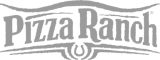




Matchr’s List of Top 10 Best Learning Management System Recommendations For 2024
There are many different learning management systems to choose from in today’s online landscape. Which LMS is best for your organization will depend on how you plan to use it. While many learning management systems share similar qualities and features, not all are created for the same audience base. To help you decide which LMS is right for your needs, Matchr.com has compiled a list of the top 10 LMS platforms in 2024, in no particular order.
1 Docebo

With social learning and AI technology, Docebo is an excellent choice for large companies or corporations. Its integration features can pair with other popular tools such as Salesforce, Google Analytics, or Dropbox.
One of the major advantages of using Docebo is that you can directly link business outcomes to real learning data to centralize all the systems you use into one. HR professionals may need to juggle multiple platforms, so having all of the tools easily accessible can save professionals precious working time. One drawback of Docebo is that the pricing is not as clear as with other platforms. However, the offerings of gamification, multiple languages, and tech integrations make it a good choice for enterprise-level teams.
2 Blackboard Learn LMS

Blackboard Learn, now a part of an anthology, is a vital component of the growing education and tech ecosystem. This platform was not created for large corporate entities but was instead designed for higher education institution management.
To help educators empower their students, Blackboard Learn features inclusive and independent learning tools that allow learners to use the course systems from anywhere. Students working remotely can quickly turn in assignments away from school or take a Zoom call with a professor. One disadvantage of Blackboard Learn is that the user interface is not as seamless as some other platforms and that it does not have gamification tools. Despite this, Blackboard still has excellent collaboration tools for the average higher education student.
3 iSpring Learn

For business teams that need quick answers or ongoing customer support, iSpring Learn LMS offers ongoing case management and SCORM compliance management. iSpring works best for small businesses that are scaling quickly or corporations seeking tools to enhance their team’s HR capabilities.
One benefit of iSpring Learn is its ability to automate workflows for professionals to keep track of learning progress or goal completion. Employees can continue to upskill while HR can retain talent by providing ongoing guidance and support. iSpring has gamification technology, certifications, and interactive content creation. One barrier to iSpring’s support is that it is not available on the weekends. However, during the week the support team is able to help keep learning on track.
4 Moodle LMS

Moodle LMS was chosen because it works not only for universities and schools but can also be used for business purposes. Its open-source platform is the biggest draw for organizations as it can let teams customize their interface to best suit their needs.
Moodle is adaptable, free, and even has plugin extension functionality. It offers gamification, licensing technology, and community forums to connect with other learners or professionals all across the globe. Some people may prefer Moodle because its user interface design is a bit old-school compared to other platforms but as a free platform, it is a cost-effective solution to common organizational roadblocks.
5 Gurucan

If you are an entrepreneur who sells digital products such as online courses, community webinars, or educational membership subscriptions, Gurucan may be a good option for you. Gurucan helps small business owners or owners launch new products and services with ease.
Online courses can be created easily within Gurucan’s software platform to help entrepreneurs convert their business products into profitability. Brand push notifications and other automation can help the users of small businesses stay on-task. For compliance, Gurucan has standard security protections, detailed analytics, and content-sharing protection. Gurucan does not offer gamification technology like some other tools on the market, but it is compatible with iOS and Android for its online courses.
6 Absorb LMS

Ideal for large-scale enterprise businesses, Absorb LMS can be perfect for businesses that need to support a large number of employees or users within the interface.
It features advanced reporting analytics to support social learning and improvement, and even gamification and certifications. A disadvantage to Absorb is that it is required to fill out a specific lead form for pricing details. However, it still remains a robust business option with modern branding and SCORM compliance.
7 Canvas LMS

For higher learning institutions and other educators, Canvas LMS is an open-source platform that integrates with other student tools and resources. Canvas delivers content instantly and helps educators organize learning materials and assessment checkpoints throughout course durations.
Teachers can benefit from Canvas with engaging online courses, grading data analytics, administrative data, and curriculum blueprints to inspire new modes of learning. Some downsides to Canvas are that gamification and licensing are only available with added fees and the customization tools are not as strong as other tools. For students, however, Canvas continues to help engage school communities with easy access and mobile capabilities.
8 LearnWorlds

For businesses looking for a high level of detail, look no further than LearnWorlds.
This LMS can help businesses build custom-branded websites, video course integration, and digital certificates that match each brand. One con to using LearnWorlds is that it is not adaptable for higher education institutions and is best suited for small businesses. Above all, LearnWorlds lets owners sell courses easily without the stress of other administrative tasks.
9 Auzmor Learn

Auzmor Learn is a great learning platform for small businesses or mid-sized companies.
It works best for computer software companies or other technology-based businesses that want to serve an intuitive learning platform for their customers or team members. Auzmor Learn is still improving its administrative tools but remains a highly-rated option for customers due to its easy-to-use learning interface.
10 My Learning Hub

Another cloud-based platform, My Learning Hub is best for corporations or enterprises with global market segments.
Its technology can be white-labeled for outside business partners to maintain brand integrity while still delivering high-quality training tools. One disadvantage of My Learning Hub is that there is no 24/7 support. However, the software still lets teams author or customize their own content.
What Is a Learning Management System?
A learning management system, or LMS, is used any time eLearning takes place. Learning management systems are used across many industries to improve organizational efficiency. They are also used in schools for online and blended courses. If used properly, an LMS can be a valuable tool that increases the effectiveness of training while reducing costs and time spent on training.
What Does a Learning Management System Do?
Any LMS should perform three main functions:
- Systematizing and presenting training content
- Creating assignments to solidify and test knowledge
- Evaluate progress
What Are the Primary Functions of an LMS?
LMS features and functions may vary, but all LMSs are typically capable of having documents uploaded, managed, and distributed to students or trainees through web-based software. Most systems also have a calendar function that allows instructors to schedule training and evaluations in a place students can easily view.
Students can generally communicate with other students and instructors via the LMS in settings such as email, instant messengers, or forums. In addition to these features, LMS will sometimes include functions that allow instructors to create quizzes and provide reporting. If LMS are specifically for an organization, these features may be integrated with employee performance goals.
Why Should You Use an LMS?
Why use Learning Management System solutions? The answer lies in the manifold benefits it offers. The goal of an LMS solution is to make learning and training easier for companies. You can teach and train your employees faster, more effectively, and more thoroughly when everything is combined in one easy-to-use and easy-to-update system. You can also monitor progress, maintain compliance, save money, and more.
Track Learner Progress
A good LMS tracks the activity and progress of all learners using the platform. You can see which courses have been completed and which ones still need to be done, view course scores, monitor course time, and track course attempts.
All of this information helps you see how well your employees are learning, which courses may need to be dropped (if they are unengaging), and where courses may need to be revised (if people are taking it multiple times to pass).
Meet Regulatory Compliance
If your company is required to maintain current compliance regulations, an LMS can help. Since compliance laws change and update regularly, manually updating the training information and hosting in-person training sessions are time-consuming and costly ventures. With a learning management system in place, compliance training can be updated quickly and your employees can take the course on their own.
Additionally, having compliance courses that are easy to update and housed in the LMS ensures all of your employees have the latest compliance rules. Companies that fail to maintain compliance regulations may be subject to fines and penalties, and an LMS helps you avoid this situation.
Deliver Consistent Training
When a training course is added to an LMS, it remains the same unless you change or update it. This means that every person who accesses that course is going to get the same, consistent information and the same training. In-person training sessions can get off track and information can get missed. You won’t have this problem when using a learning management system.
Save on Training Costs
LMS courses are all done online. This means you won’t have to pay for an outside trainer, travel time for your employees to get to a training session, or a place to host the training if your business is not big enough. Using a learning management system helps your company save money on training costs while getting better results.
What Are The Advantages of an LMS?
Implementing an LMS into an organization or educational institution is highly advantageous for both administrators and students. A web-based LMS allows anytime access where administrators can design and deliver content in advance. Students can access that information when it is most convenient as well. This reduces issues of tardiness and attendance on both sides, fostering more effective learning.
Anytime access may also help to improve students’ ability to absorb the presented material, as learning can take place in a stress-free environment where the student can focus strictly on the new material. Of course, learning hours must legally be factored in as work hours, so it is important to devise a plan for allowing students to clock training hours even when at home or elsewhere. When LMS hours are regularly factored into a schedule, it can help to foster a culture of continuous training.
Training Content Development
Developing training content is easier and less costly with LMS. If changes in the industry or area of study make it necessary to alter content material, it is a simple matter of editing the materials and either redistributing the altered content or saving the alterations for future classes. This is far more efficient than the textbooks and training pamphlets used for training classes in the past, especially since this content can be used indefinitely without fear of damage.
Most LMS platforms allow content to be customized, so the format and techniques used to deliver the material can be updated as frequently and completely as needed. This enables workplaces and schools to make sure that only the most current and relevant material is being presented – in the most modern and relevant way. Additionally, the option of customizing materials can allow workplaces and schools to focus on making training materials as engaging as possible for students.
What Are the Different Types of Learning Management Systems?
There are four different types of LMS solutions: free, paid, installed, and SaaS. There are benefits to each option, and which one you choose depends on your company’s needs. You can read about these options below.
Free vs. Paid (Commercial)
When choosing between an LMS solution that is free and open-source, or one that is a paid platform, it may seem like the free option is the obvious choice. However, while an open-source LMS may not have a licensing fee, you still have to pay for a variety of things, including a host server, site branding, and system upgrades.
If you or a member of your team aren’t technically inclined and can’t — or don’t want to — customize an entire system, you’re better off with a paid LMS. Paid options are easier to use and operate, provide tech support, and don’t have additional costs.
Installed vs. SaaS
Installed, also known as hosted, LMS software stores all system information on your own servers. Since you control the system, you’re responsible for every aspect of the LMS, including all server specifications, upkeep, and security.
A SaaS (software as a service) LMS is located in the cloud and your LMS company is responsible for all aspects of the system. When looking at a SaaS LMS, ensure that the vendor uses strong encryption protocols to back up and protect your information.
If your company doesn’t employ an IT staff that can manage an LMS system, the SaaS LMS options would be the best choice for you. If you want to manage the LMS yourself, including support, customization, and usability factors, an installed system is what you’re looking for.
Allowing for Course Creation
An important feature of LMS software is the ability to create your own content. This includes training materials and company-specific information. Some LMS programs only distribute pre-made content, meaning you would need to create training courses in a different program such as a learning content management system (LCMS) that requires additional costs.
The best LMS systems allow for internal content creation as well as third-party content implementation. However, if you plan on using third-party materials, the LMS software needs to meet SCORM standards. This makes the material viewable and usable across different platforms.
What Are Common Features of Learning Management Systems?
An LMS system should have basic common features that make it functional and efficient for a company. Some programs may have more advanced features, but a standard LMS can serve all of your company’s needs as long as it includes these common features.
Automated Testing
A learning management system can automate its own testing. It’s almost as if you can set it and forget it! Automated testing ensures that your system is more consistent and accurate while offering additional benefits, including:
- Quick reporting
- Thorough documentation
- Re-usability for future system projects
- Minimal human errors
Upgrading your LMS software this way also saves you time and money since you won’t have to manually test and update the system.
Live Classrooms and Webinars for Remote Instructors
With LMS software, you can host live classrooms and webinars with remote instructors. Your company can virtually connect with a teacher or trainer miles away, receiving current and up-to-date training and information from industry experts.
The Ability To Prove One’s Knowledge
You can add comprehension tests to training courses and compliance materials to allow employees to prove their knowledge of the information they are learning. This is also a great way to determine which courses are effective since people are passing the tests. On the other hand, if many employees fail the test or have to retake the course multiple times to get a passing score, you may want to rework the training to present the information better.
A Central User Portal
An LMS system is set up so that each user has their own profile as part of a central user portal. Courses can be assigned to specific employees so that they appear on an internal dashboard upon login. From there, employees know which courses they need to do and can complete the tasks on their own time.
Course Development Support
Developing online training courses can be a daunting task if you haven’t done it before. If moving your physical information into a completed course isn’t going well, your LMS software provider can offer development support to help you get the training course you’re looking for.
What Tasks Does an LMS Automate?
A learning management system has many benefits for every business. Here are some ways an LMS streamlines business operations and helps your company run more efficiently and effectively.
- Onboarding — You can design your company’s training program and set it to automatically send to any new employees added to the system.
- Compliance training — Easily maintain compliance requirements and keep them updated with automated LMS features.
- Product knowledge training — Educate your employees on new or updated products and services with consistent, accurate courses.
- Sales training — If you have sales employees in multiple locations, an LMS can help you provide the same training courses throughout every area.
- Knowledge base — When all of your training materials are contained in one place, it is quicker, easier, and more efficient to automate your training system and knowledge base.
Who Could Benefit From LMS Software?
Businesses and organizations of many different kinds can benefit from using LMS. Training is necessary for pretty much every organization and business, and an LMS helps to improve the way that training is managed. The following are a few organization types that stand to benefit the most from LMS.
Schools
Schools that teach all ages can benefit from integrating learning management systems into the curriculum. By making LMS options available, students can review specific materials, work on assignments using mobile options, and even ask for help from peers or teachers when stuck. This can help to make homework less overwhelming and give teachers a unique and effective way to help students who are underperforming.
Healthcare
Healthcare is an industry that can benefit greatly from opportunities for continuous training. New breakthroughs and regulations are constantly emerging in healthcare. LMS makes it easy for trainers to update information and disperse it to nurses, doctors, and specialists so that everyone stays well-informed and can best focus on the patients.
Information Technology
As technology is constantly evolving it is necessary for everyone in the IT industry to stay completely up-to-date with the latest trends, events, and products. LMS makes it possible for IT firms to remain on the cutting edge by helping them distribute new information quickly and efficiently to all workers who must stay informed.
What Makes a Good LMS?
First and foremost, a good learning management system is one that fits the needs of your company. However, certain features take an LMS from good to great and make it better suited for your business.
Easy To Use
A complicated learning management system prohibits growth and efficiency, ensuring your employees won’t want anything to do with it. The best learning management systems are easy to use, straightforward, and uncomplicated. To make an LMS work for you, make sure it works easily for your employees.
Mobile Learning
Technology is constantly changing and now more than ever, companies need to take advantage of mobile features for their employees. LMS software should be accessible from anywhere, including:
- Desktop
- Laptop
- Smartphone
- Tablet
Your employees can take training courses or complete compliance requirements on their own time with mobile options.
Regular Testing
You need to ensure that your employees understand the training material and courses, so you need the ability to test their knowledge. Look for an LMS that gives you a variety of ways to test users, including pre- and post-tests and multiple question types for each test.
Reporting Capabilities
When you invest in a learning management system, you want to ensure it is a worthwhile investment. An LMS system should provide detailed reports on how well learners are performing and which courses may be too difficult in their current design.
System Integrations
As you search for the right LMS system for your company, you want to look for one that easily integrates with the other programs that you use. A good LMS software should be able to connect with a variety of other applications, including:
- HR/HRIS software
- CRM programs
- ERP software
- Online storage programs
Choose an LMS that makes company processes easier by integrating into programs you already use.
How To Choose the Best LMS
As you search for the right LMS for your company, make sure the software fits your business needs. Here are some questions to ask yourself when looking for the best learning management system.
Who Is Being Trained?
Are most of your employees being hired into entry-level positions? Does your team span a large age range? How many employees need to be trained? These are questions you should consider when deciding if an LMS is right for you.
Where Will Employees Use the System?
Do you want your team to complete these training courses on a computer or mobile device? Make sure you’re choosing an LMS that can support either option so your employees can complete their training courses from anywhere.
How Tech Savvy Is the Staff?
In general, an LMS system should be easy and straightforward to use. This should also be a big consideration if your employees aren’t as tech-savvy or might struggle to use/navigate the LMS. Look for software that is accessible to everyone.
What Are Your Goals?
Most companies use LMS software to make multiple processes easier. Whether you want to streamline onboarding, automate compliance training, or make training more efficient, an LMS system can help you meet those goals.
What Are the Different LMS Licensing Types?
Just as there are different types of learning management systems, there are different types of LMS licensing options. All LMS software can be broken down into three licensing types: an annual license, a one-time purchase license, and a pay-as-you-go license.
Annual License
An annual LMS license can be set up for one year or up to five years, depending on the LMS software you choose. This licensing option is the most popular, and preferred, way to pay for LMS software as it is usually an all-inclusive option that covers the software, technical support, maintenance, and hosting.
Benefits of an annual license include:
- Low up-front costs
- LMS vendor is responsible for the entire system
- System payments can usually be spread out over the life of the contract
As long as you use annual licensing for your LMS software, expect to pay for it every year that you use it.
One-Time Purchase License
Unlike an annual license that you have to pay for every year, a one-time purchase license means you pay once and own the LMS forever. When learning management systems were created, this was the preferred payment style. With a one-time purchase license, you need to buy a license for every employee in your company; however, the purchase price decreases for every license you need. So, usually buying more is better.
Benefits of a one-time purchase license include:
- The best ROI of all license types
- The only option with a large-scale discount price
While a one-time purchase, or perpetual, license only requires one payment for the software, there are also annual support and maintenance fees for updating, upgrading, and fixing the software as needed.
Pay-As-You-Go License
A pay-as-you-go license, also known as a consumption license, charges companies based on how much of the system they use. As with an annual license, the company continues to pay for the LMS software for as long as they use it. However, if the LMS isn’t working for your company’s needs, it’s easier to walk away without problems.
Benefits of a pay-as-you-go license include:
- Low up-front implementation costs
- Only pay for what you use
- Low risk of failure
- LMS provider maintains responsibility for the system
Most established companies choose to go with an annual or one-time payment license over the pay-as-you-go license, but you can determine which LMS license is best for your business.
How Much Does a Learning Management System Cost?
Just as there are different LMS licensing options, there are also different LMS pricing options. Learning management systems have four pricing methods:
- Per learner, per month
- Per learner, per use
- Per course
- Licensing fee
Per Learner, Per Month
This is the most common payment option, where businesses pay a subscription fee based on the number of users or active users in the system. This option typically costs less than $5 a month per user and is best suited for small- to mid-sized businesses.
Per Learner, Per Use
This is similar to the pay-as-you-go license where businesses only pay for what they use. With the per-learner, per-use method, a company can be charged for the modules they use, the number of active accounts, or the content they access. This payment method ranges from $1 to $10 per learner, per use, and is best suited for companies that don’t need to do training as often.
Per Course
Companies that use the per-course payment method are typically looking for specialized training in one or two areas such as industry-specific certifications. The per-course payment method is similar to the per-learner, per-use option, but it will cost more due to the specialization of the material.
Licensing Fee
No matter if you’re choosing an annual license, a one-time purchase license, or a pay-as-you-go license, you’re looking at a big investment for a learning management system. Licensing fees can range anywhere from $500 to $20,000 per year or as a one-time purchase. Additionally, initial setup costs can run upward of $25,000, which is something to consider when looking to purchase an LMS system.
HRIS and Learning Management Systems
Learning Management Systems (LMS) have integrated their way into the hearts of organizations across every industry. LMS is now often used in conjunction with human resources information systems (HRIS) to help get new employees up to speed and keep employees that have been around a while up to date with current industry knowledge.
If you’re unfamiliar with LMS and are thinking about integrating one with your HRIS, or you have an LMS already integrated and are looking for new ways to use it more effectively, the following tips may be helpful.
Opt for Customization
An LMS that’s not specifically geared toward your organization or industry is bound to be less effective than one that’s been created with your industry or company in mind. While the cost may be higher, a customized or customizable LMS will be better at training your employees for real-world situations. Being able to provide this type of in-depth training through such a flexible medium may be invaluable.
Train for Success
Even the best LMS will fall flat if employees, managers, and HR personnel don’t know how to use it. Managers should be shown how to create assignments, employees should be shown how to log in and complete assigned tasks, and everyone should understand how to view goal-tracking features. As dashboards and modules change, staff should be retrained to ensure continued understanding and use of the system.
Tie Training to Larger Goals
Training may seem like an unnecessary hassle or simply extra work if employees don’t see the greater purpose of the training. Training should be tied to larger goals in transparent ways in order to generate enthusiasm for the training. It may be effective to show employees how they are being brought up to speed on the latest industry breakthroughs, or it may be useful to attach training to raises and promotion opportunities.
Linking LMS certification tracking to succession planning could be particularly helpful in ascertaining which promotion opportunities are available for which employees. This could be beneficial for both organizations and employees.
Pay Employees for Training Hours
It’s illegal to require employees to work off the clock, so training hours should be tracked and compensated. It may be helpful to allot a certain number of hours per week or per pay period to training in order to hit labor targets while still making it possible for employees to complete training modules through the HRIS. Allowing employees to clock in online will give them the freedom to complete training at their own pace while still covering legal bases.
Use Training Data Strategically
Training data can be useful in reporting certifications and determining promotions, but it can also be used to spot patterns that can improve overall operational efficiency. By cross-referencing training data with turnover, productivity rates, engagement scores, and other metrics, it may be possible to link efficiencies with training and inefficiencies with a lack thereof. After identifying these gaps, training can be used for strategic optimization.
Evolution of LMS Trends
The use of LMS for training and teaching is still a relatively new concept. However, demand for LMS is steadily growing. With this increase in demand, trends are emerging that are sure to shape the evolution of LMS.
Users desire LMS that can be easily merged with technology already being used throughout the company, industry, or institution – such as HRIS. As evolutions occur and make LMS ever easier to implement and use, these systems are sure to become even more widely used.
Preparing for the Future of Learning Management Systems
People are any company’s most valuable asset, but it’s easy to lose track of this sometimes. Companies often get so caught up in day-to-day operations and focus on revenues that people’s development falls by the wayside. In order to stay relevant and keep up with the competition, it is important to take the time to pay attention to the way that learning management is being handled.
Fortunately, the future of learning management seems to be increasingly focused on allowing employees to take control of their own development. It is necessary for companies to put the tools in place so that employees are able to do this, but the pressures of the past are somewhat mitigated by this approach. When employees are able to update their own skills and learn new knowledge relevant to the company and the industry, it can show the seeds for potential success and greatness.
Shift to Mobile Learning
In 2014, mobile surpassed desktops and laptops as the most popular way to access the internet. To improve the way that employees learn, it only makes sense for companies to gravitate to where employees already are. Mobile learning is perfect for quickly teaching new lessons and skills as it is available at all times and does not induce the same kind of stress that more formal approaches to learning do.
Adapting LMS Platforms
Learning Management Systems, or LMS, are often integrated with other HR systems, so the declaration that the LMS platform is dead by many companies and vendors seems like bad news. In reality, however, LMS platforms are still alive and well but have begun to change in order to adapt to the new expectations for mobile accessibility and on-demand learning. By making sure that your company has an up-to-date LMS that allows on-demand learning and mobile accessibility, it is possible to extend the usefulness of an LMS.
The Role of MOOCs
Increasingly, companies are using MOOCs, or Massive Online Open Courses, to deliver classroom-style training on a larger scale. MOOCs allow instant communication and interaction, which is good for teaching more intensive or technical lessons that may require more guidance. MOOCs are not right for every company or every lesson, but they can be a valuable tool in certain situations.
Mentor-Based Learning
Some companies are beginning to see the merit in using the age-old technique of mentor-based learning. Following someone who has been doing the job for a long time and can answer questions and provide guidance on a one-on-one level can be very effective for companies in some industries. Mentor-based learning can also be combined with mobile learning or MOOCs to reinforce ideas and lessons.
Collaborative Learning
With the flattening of many organizations comes a new style of learning, which is more collaborative and social than in the past. Employees are gaining new insights from other employees on the same level, managers, and employees from different departments that are enriching the learning experience. This approach can be helpful for providing a fresh perspective, but care must be taken to keep the focus of the lessons in sight.
What Is the Future of Learning Management Systems?
The current popularity of learning management systems indicates that they’ll be around for many years to come. However, as technology continues to advance, the future of LMS software will change.
Some learning management system changes may include:
- More collaborative applications
- AI integrations
- Full mobile optimization
- More in-depth data reporting
- Adding user-generated content
Learning management systems are here for the long haul, and their future looks bright.
How To Best Organize Learning With LMS Software
It is fairly easy to get your LMS system organized. Follow the steps below to set up your software in the best way possible.
Upload Training Courses
Whether you are using your company’s created content or third-party content, you need to add the training courses to the LMS system before you do anything else. Now is a great time to group training courses by topic or create specific learning flows to help users know which courses to take in what order.
Add Active Users
Next, add all of the users who will be accessing the LMS software. Every employee in your company should be added to the system, but they may have different roles within the LMS.
- Users — This option is for anyone who needs to take the training courses.
- Authors — This option is for anyone who is creating, editing, updating, or removing training courses.
- Administrators — This option is for anyone who is in charge of adding users to the system, grouping employees by team, and adding third-party content into the LMS.
In some cases, a person can hold multiple roles in the LMS software.
Deliver Concise Knowledge
With your training courses and users in place, you can open the program to the rest of the company. This means you’ve put unique training programs out to your employees and delivered the knowledge that they contain.
Evaluate Your Results
As users navigate through the LMS and take their training courses, you can monitor their progress with real-time data reports. View the effectiveness of each course, how employees are moving through learning paths, and where the courses could use some improvement.
Need Help Choosing the Best LMS for Your Business?
There are many learning management systems available on the market today, and choosing one can feel like a daunting task. At Matchr, we cut down the guesswork of choosing the best LMS for your business by delivering customized, hand-picked software recommendations that best suit your company’s needs.
If you are ready to invest in a learning management system for your business, trust Matchr to match you with the right one. Visit our LMS software match page today!








