Top 10 Best Payroll Systems Software For 2024
- Matchr’s Top 3 Payroll Software Picks
- Trusted By
- Matchr’s Top 10 Best Payroll Software System Recommendations For 2024
- Honorable Mentions – 5 Additional Payroll Software Systems
- What Is Payroll?
- What Is Payroll Software?
- Why Should You Use Payroll Software?
- How To Select the Best Payroll Software
- Payroll Software FAQs
- What Does Payroll Software Do?
- What Are the Different Types of Payroll Systems?
- How Much Does a Payroll System Cost?
- Who Uses Payroll Systems?
- What Features Do Payroll Software Systems Offer?
- What Are the Benefits of Using Payroll Software?
- Need Help Choosing the Best Payroll Software for Your Business?
Last Updated on
As we navigate the world of entrepreneurship, one thing remains constant – the need for efficient and reliable payroll systems. They’re like the silent heroes of our companies, ensuring everyone gets paid accurately and on time every time. Ah, the beauty of automation!
But with plenty of software options swarming the market, how do you choose the best one? Well, that’s where I come in. I’ve rolled up my sleeves, dived deep into the world of payroll systems, and emerged with a list of the top 10 best payroll systems software for 2024. However, you have the option to choose between Payroll Software Vendors and Free Payroll System Software options, whatever suits your budget.
From startups to large corporations, there’s something for everyone. I am about to make your journey a whole lot easier. Stay tuned as we unravel the mystery of payroll systems together.
Here’s to making payday the best day!
Matchr’s Top 3 Payroll Software Picks

Vista by PDS

Deel

Paycor HCM
We chose these three software options because of their superior functionality, ease of use, and robust features that cater to a diverse range of businesses. Their excellent customer service, competitive pricing, and ability to streamline complex payroll processes set them apart, making them the ideal choices for efficient and reliable payroll management in 2024.
Trusted By


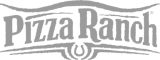




Matchr’s Top 10 Best Payroll Software System Recommendations For 2024
1 Vista by PDS

Vista Payroll by PDS is built with the perfect balance of power and simplicity. Designed for medium-sized to enterprise-level organizations, Vista Payroll is focused on its main tasks of calculating pay, creating paychecks, and producing payroll registers and federal, state, local, and provincial tax reports. As a leader in HCM software, PDS is a brand you can trust when it comes to reliability and security which is why it made our list of best payroll software companies in 2024.
Why Vista by PDS Made Our List of Best Payroll Systems:
- Time collection, calendars, and auto-pay generation
- U.S. federal, state, and local tax reporting and Canadian federal and provincial reporting
- Job cost accounting
- On-demand check calculator
- Leave time accrual and tracking, wage attachment processing, and effective-dated tax processing
- Labor distribution and general ledger & tax reciprocity
2 Deel

Deel is a relative newcomer to the payroll software space but they are making huge waves. Founded in 2018, Deel simplifies hiring and paying remote workers and independent contractors who reside in other countries. Deel handles worldwide compliance, payroll, and HR in 150+ countries, which allows companies to fast-track global expansion. Deel’s disruptive technology and intuitive interface are why they made our list of best payroll software companies in 2024.
Why Deel Made Our List of Best Payroll Systems:
- Run payroll in 90+ countries with one platform built to streamline international operations
- A network of 200+ local expert partners ensures all things hiring follow regional laws and tax rules
- Companies can freely hire whoever they want, no matter their location
- Hire employees globally without an entity
- Easily run global payroll for your new entities
- Compliant with GDPR and privacy laws around the world
3 Paycor HCM

Paycor is a long-time veteran in the payroll and HCM space. With over 40,000 businesses serving over 2.3 million users, Paycor is one of the leaders in payroll management. Paycor’s payroll system can transform the way you process payroll with general ledger integration, OnDemand Pay, AutoRun functionality, employee self-service, and powerful reporting tools like templates, law alerts, and how-to guides. With their robust platform and decades of experience, it is easy to see why Paycor is one of our top payroll software providers for 2024.
Why Paycor HCM Made Our List of Best Payroll Systems:
- Employee app enables viewing of paycheck details including earnings, deductions, taxes, direct deposit, and more
- Employee expense management feature: reimbursements flow seamlessly to payroll.
- Online customer service support available during regular business hours
- Ease of use: intuitive screens and menus facilitate quick navigation
- Customized reports on employee information are available in minutes
- Ability to schedule reports and files for automatic emailing
4 ADP Workforce Now

ADP is one of the largest and most reputable companies in the payroll space. Originally founded in 1949 as a payroll service provider, ADP has not strayed far from its roots. Workforce Now is designed for mid-sized companies ranging from 50-999 employees and provides its users with some of the best payroll and HR software automation in the industry. For the second year in a row, ADP has topped our list as one of the top payroll software providers.
Why ADP Workforce Now Made Our List of Best Payroll Systems:
- Over 90,000 mid-sized and large companies chose ADP Workforce Now as their payroll solution
- Manage your entire workforce from a single dashboard driven off a single database
- Protect your organization with deep compliance expertise, and enterprise-grade data security and privacy practices
- Rapid-response support, training, and in-product resources for all your ADP Workforce Now questions
- In-house implementation from a team of experts who know how to optimize the solution for your industry
- Benchmark your organization against industry-leading market data you can trust
5 BambooHR

BambooHR stormed onto the HR software scene in 2008 and has been growing like wildfire ever since. As a technology leader in the HRIS and payroll space, BambooHR makes running and managing payroll both simple and easy. With a strategic focus on serving the SMB market, BambooHR’s users have grown to love their payroll services and they have quickly become one of the top HRIS software providers. Their focus on technology and data combined with their love for their clients makes it easy to see why BambooHR made our list of best payroll software providers.
Why BambooHR Made Our List of Best Payroll Systems:
- 89 percent of their customers are SMBs
- Delivering award-winning HR software to them for over 10 years
- A simple implementation process to get you up and running smoothly
- Human-centric support and superior customer care
- Employee experience tools to better support your people
- Save-as-you-grow pricing. The more you grow and hire, the more you save
6 UKG Pro

Ultimate Kronos Group, otherwise known as UKG, is an HCM conglomerate that provides HR and payroll services to tens of thousands of companies worldwide. UKG is a cloud-based, technology-driven company whose goal is to improve efficiency, ensure compliance, and reduce manual processes and complexity when it comes to payroll. UKG’s reputation, dedication to technology and support, and secure platform are why they top our list of best payroll software providers.
Why UKG Pro Made Our List of Best Payroll Systems:
- Control, run, and automate payroll in ways that match your organization’s needs
- Support keeping up with compliance and add targeted services to set you up for success
- Provide instant access anywhere to pay information and projections, and monitor trends like pay equity and fairness
- Leverage 24×7 support, rapid response, flexible support options, and more, all included with your subscription
- Call and connect to their support team for answers to urgent questions, without submitting a ticket
7 SentricHR

SentricHR began as a full-service payroll provider in 1994 and has grown to incorporate all aspects of HR software. What sets them apart is they are a client-focused company that is supported by real people who understand not just what you need, but who you are. As an award-winning payroll software provider with over 26 years of experience, SentricHR joins our list of best payroll software for 2024.
Why SentricHR Made Our List of Best Payroll Systems:
- Infrastructure and data are maintained in data centers that are SSAE 18, SOC 2 Type II, ISO/IEC 27001:2013, HIPAA, and PCI compliant
- Dedicated cybersecurity team
- Support experts and resources are always within reach
- Product experts conduct ongoing live training programs
- Personal implementation lead who configures your solution to meet your unique business needs and goals
- Managers and employees also have access to the Help Center, with resources specifically tailored to their experience with the software
8 APS Software

APS Payroll, also known as Automatic Payroll Systems, is a payroll software provider that provides cloud-based payroll and human resources software for mid-sized businesses. An all-in-one payroll and HR platform, APS designs its technology to make workforce management easier. APS is an intuitive, easy-to-use payroll platform that allows companies to spend less time correcting errors and more time focusing on strategic workforce tasks.
Why APS Made Our List of Best Payroll Systems:
- Automatic error checking captures any administrative issues so you can fix them before processing payroll.
- Make one-time adjustments as needed, pause deductions, and even preview gross-to-net totals
- Import timekeeping data for payroll processing or export payroll data to other systems
- Set gross wage limits, utilize dual payroll release controls, and void payroll checks when needed
- Increase efficiency with online access to payroll reports and pay stub history to get back time in your day
- Eliminate manual processes by automating payroll and time tracking in a unified cloud-based payroll solution
9 Namely

Specializing in HR solutions for mid-sized businesses, Namely has been a leader in HR software and payroll solutions for companies with less than 1,000 employees. Founded in 2012, Namely was created as an HR platform as intuitive as social media, but powerful enough to support the complexity of today’s workforce. In 2022, Namely won the Excellence in Customer Service Award presented by Business Intelligence Group and a Silver Stevie® Award in recognition of their reimagined approach to customer service.
Why Namely Made Our List of Best Payroll Systems:
- Work with a dedicated Migration Consultant who will gather and transfer your current data to Namely
- Dedicated Service Pod that delivers solutions that span HR, Payroll, Benefits, and Time
- An advocate ensures you get the most out of Namely’s software and services through implementation and beyond
- Dedicated payroll specialist who will process your payrolls, set up new state tax IDs, import pay data, and more
- Don’t waste importing employee hours, entering payroll adjustments, verifying wages/employment, or managing system configurations
10 EPAY Systems

If your company employs primarily hourly workers, EPAY Systems for payroll is an excellent option. EPAY Systems specializes in working with organizations of all sizes that heavily employ hourly workers. EPAY offers smarter solutions and expert services that help companies manage their hourly workforces, operate more effectively, and become more efficient. They round out our list of best payroll software as a leader in hourly worker payroll solutions.
Why EPAY Systems Made Our List of Best Payroll Systems:
- EPAY Systems software delivers world-class HR services to more than 80,000 organizations
- Top-tier data security & infrastructure that exceeds industry best practices
- Process complex pay rules, multiple rates of pay, blended overtime, and union dues
- Serve up appropriate tax forms for new hires based on zip code, factoring in local taxes and reciprocity rules
- Calculate adjustments/one-off deductions, additions, refunds, or overrides for retroactive benefits, garnishments, and taxes
- View gross-to-net pay and make adjustments in real-time
Honorable Mentions – 5 Additional Payroll Software Systems
ADP Vantage HCM

ADP Vantage is an HCM that offers a number of HR features, including payroll. The software is designed to automate as many processes as possible to eliminate the need to perform certain payroll functions manually. It can also work as a one-stop shop for payroll, benefits administration, time tracking, and much more. ADP has other payroll software offerings for varying sizes of businesses; this one is meant for medium-sized to large organizations.
Why ADP Vantage HCM Made Our List of Honorable Mentions:
- The software supports multiple languages
- Automated payroll functions
- Customer support to aid in implementation and use
- Tax compliance features
- Mobile app for ease of access
- Clients in multiple countries across the globe
isolved

isolved is also an HCM, so it offers more functionality than just payroll. The system is connected across isolved’s People Cloud, which automates as many payroll functions as possible. This helps to reduce manual tasks and human error while also speeding up the payroll process. The goal is to free up HR professionals and payroll administrators so that they can spend their time on higher-level tasks.
Why isolved Made Our List of Honorable Mentions:
- Data and analytics help to inform HR strategies
- A comprehensive platform that meets their unique needs regardless of industry or size
- Better employee experience for a culture of collaboration and growth
- Reduces redundant data to make HR more efficient
- Proactive compliance with nimble software that rapidly evolves with an organization and its industry
- Reports help to quickly demonstrate ROI
UKG Ready

UKG Ready is another software platform created by Ultimate Kronos Group, a large company with the resources to offer leading payroll and other HR software solutions. UKG Ready is designed to meet the unique needs of small and medium-sized businesses. The software offers a centralized database that functions as a single source of truth for reports and other information. There’s also a mobile application that enables access from anywhere.
Why UKG Ready Made Our List of Honorable Mentions:
- Ability to interface with third-party software
- Ability to add complementary apps such as E-verify and background checks via the UKG Ready Marketplace. (U.S. only)
- 70 years of experience from two leaders in HR solutions, UKG combines the strength and innovation of Ultimate Software and Kronos
- An award-winning workplace culture that puts people first
- Implementation methodology provides customers with a step-by-step process from project initiation to deployment and training
- Gives users complete control over payroll services for tax filing, garnishment processing, and distribution of checks and payroll documentation, in-house or outsourced. (U.S. only)
Zenefits

Zenefits offers payroll and other HR functions in one single online dashboard. It’s ideal for small businesses and can scale with companies as they grow. In addition to payroll features, Zenefits also offers core HR functions like benefits administration and more. The software also helps with compliance for everything from the ACA to EEO. Reports help to inform decision-making for managers across the organization.
Why Zenefits Made Our List of Honorable Mentions:
- Real-time reports run in just a few clicks
- All-in-one solution adaptable to any size business (small, mid-sized, or large)
- Free online and phone consultation/support and demo
- The development team issues regular updates/refinements based on user feedback
- Ease of employee/manager self-service/information storage and use; intuitive screens and menus facilitate quick navigation
- A dedicated account team of advisors that clients/employees can call or email
PeopleGuru

Designed to meet the needs of medium-sized businesses with between 50 and 350 employees, PeopleGuru is an HCM that includes payroll functionality as well as a number of other HR features. This cloud-based software is a single centralized database that unites many HR functions into one place for ease of use and access. The platform is designed to enable companies to manage people throughout every stage of the employee lifecycle.
Why PeopleGuru Made Our List of Honorable Mentions:
- Includes a self-service portal for employees to manage their own data
- Mobile time-tracking syncs with the payroll software
- Reporting and analytics help inform decision-making
- PTO tracking makes keeping track of employee time off easier
- Multi-state payroll handles taxes for employees across the country
What Is Payroll?
The term “payroll” actually refers to the list of employees that receive compensation from a company. However, most companies generally use the term to refer to the money that is paid to the employees or the records that detail how much each employee has made. Payroll may also refer to the company, department, or software that is used to process paychecks and taxes or to the process of calculating and distributing employee paychecks.
Processing payroll is a very important function of any business and necessitates an understanding of current regulations, detailed tax knowledge to ensure proper withholding and filing, and a highly organized system that can be relied upon to pay each employee the right amount of money. For many organizations, using payroll systems or outsourcing payroll can help to mitigate stress and minimize errors and in some cases even manage employee loans.
Payroll and Form W-4
Form W-4 is required for each employee and helps to keep their information and tax filing status straight. Form W-4 should be filled out by each employee at the time of hire to ensure compliance with tax laws and other regulations. Form W-4 can be filled out and signed electronically using paperless onboarding functionality through some HRIS solutions, which can help eliminate clutter and ensure more accurate and organized records.
Time Keeping and Payroll
Time and attendance tracking is valuable to payroll. Whether employees are salaried or hourly, time and attendance tracking can help to ensure that employees are being paid the correct amount for time worked and can cover a company from a legal standpoint. When time and attendance tracking functions and payroll functions are done electronically, it can be very helpful to connect the systems so that hours worked can be seamlessly imported into the payroll system.
Calculating Payroll
An hourly employee’s gross pay is calculated by simply multiplying the number of hours worked by the hourly wage. For salaried employees, the amount of gross pay is the salary per pay period. The actual amount received by each employee is net pay, however, which is the gross pay minus any deductions.
Payroll Deductions
It’s also up to payroll to calculate deductions and automatically take them out of employee paychecks.
- Federal income taxes
- Social security taxes
- State income taxes
- Local tax withholdings
- Health insurance
- Dental insurance
- Charitable contributions
- Garnishments
What Is Payroll Software?
Payroll software is a great way to automate payroll. It’s affordable for most companies and simple to use so it saves some labor time. Processing payroll is a very important function of any business and necessitates an understanding of current regulations, detailed tax knowledge to ensure proper withholding and filing, and a highly organized system that can be relied upon to pay each employee the right amount of money. For many organizations, using payroll systems can help to mitigate stress and minimize errors.
Payroll software is affordable for most companies and simple to use so it saves some labor time. There are many different payroll software options, so you can select the amount of assistance that you need with payroll. Since payroll is still taken care of in-house with payroll software, it may be easier to make changes and retrieve historical data, which may also be a bonus over payroll outsourcing.
Why Should You Use Payroll Software?
Payroll must be processed on a recurring basis and must be accurate each and every time. Since payroll is the single largest expense for most companies, it is very important that payroll is processed in a way that is efficient and reliable. There are several options for processing payroll.
Processing Payroll Manually
Processing payroll manually is an inexpensive option but can be arduous. The IRS provides tax tables that you can use to calculate withholdings, but voluntary deductions must be figured out, as well. Keeping good records, organizing information, and ensuring consistent accuracy may be more difficult when payroll is processed manually.
Outsourcing Payroll
Outsourcing payroll is an expensive option but may save you labor time and prevent costly errors. A payroll company will take care of all of your taxes and other payroll issues, ensuring a high degree of accuracy and reliability. A payroll company may also be able to help answer any questions that you have.
Payroll Software
Payroll software is a good middle-of-the-road option, affordable for most companies, and simple to use so it saves some labor time. There are many different payroll software options, so you can select the amount of assistance that you need with payroll. Since payroll is still taken care of in-house with payroll software, it may be easier to make changes and retrieve historical data, which may also be a bonus over payroll outsourcing.
Payroll Data
Companies put a lot of effort into finding out the reasoning behind certain business trends and expenses, continuously striving to utilize analytics and past data to make better decisions in the present and future. When payroll data is left out of this picture, it can leave a big piece of the puzzle missing. There are many ways that payroll data can be used to improve business processes and outcomes, but these may not be obvious at a glance.
Pinpointing Causes of Staffing Shortages
Spikes in overtime can indicate a staffing shortage that may eventually lead to bigger problems such as drops in productivity and decreased revenues. While the spikes in overtime may be a small piece of payroll data that indicates an issue, payroll data can also be used to solve the mystery of why there are staffing shortages. By bringing up historical data, it may be possible to determine whether the staffing shortages are seasonal, a result of call-outs, or a result of a larger issue.
By taking payroll data and splicing it into reports with other HR data, it may be possible to determine whether a slow hiring or training process is behind staffing shortages or if there is a problem with retention. By pinpointing the exact reason for staffing shortages, it may be possible to correct the issues for better future outcomes-such as decreased overtime and increased retention.
Bringing Performance Data and Payroll Data Together
While compensation is not the only driver of employee performance, performance and pay are undeniably linked. Using performance reviews to support pay increases is common practice, but reviewing performance information side-by-side with payroll information can help take compensation decisions to the next level. By optimizing the processes used to determine pay raises, employee satisfaction may be increased and the business may benefit from greater productivity.
In addition to pay raises and base pay, it may help to review how well bonuses work as an incentive. Are there obvious spikes in performance, better customer service reviews, or other improvements that correlate to bonuses that were given? Reviewing this information in one place can help to give you an idea of how well bonuses are working to drive desired outcomes and if they are not working can help you to justify dropping them from the plan and trying other drivers.
Using Payroll Information for Budgeting
In many organizations, HR budgets are drawn up using data from the previous year in an effort to see how close actual results came to forecasts. This process is not completely useless, but it is flawed when pay raises and other payroll data is not taken into account. Using current payroll data to justify budgetary increases over the previous year can help to prevent going over budget and can bring actual results closer to predictions.
Using payroll data to determine why things are happening within an organization can give a better-rounded view of how the company works and can optimize decision-making. By using the HRIS to its full potential and integrating payroll data with other data, you also help to ensure that your company is receiving the best return for the HRIS software investment.
How To Select the Best Payroll Software
You could begin by searching online. There are plenty of lists of top payroll software platforms out there. But popularity doesn’t necessarily mean that it’s the right system for your company. It’s important to find the best payroll software for you or you could end up significantly slowing down your processes. To find the best payroll systems, follow these steps.
Step 1: List Your Needs
The first step in finding the best payroll system is to start by making a list of your needs. This should include a list of absolute must-haves. You’ll need to find out exactly what your payroll pain points are and what features would help to alleviate them. Then, you should make a separate list of features that would be nice to have. They’re not necessarily vital, but a payroll system that had those features in addition to the must-haves would be better for you than one that only had those vital features.
Step 2: Research Top Payroll Systems
Now that you have your lists of needs and wants, it’s time to begin your research. The best way to do this is to use an online software match tool like the one Matchr offers. We’ve spent hundreds of hours researching and analyzing top payroll software so that you don’t have to. Just input some information about your company and what your needs are and we’ll match you with payroll vendors. This can help to radically reduce the amount of time you have to spend researching.
Step 3: Make a Top Payroll System Shortlist
Once you have a list of payroll vendors, it’s important to narrow that list down. You won’t have time to thoroughly try out and attend demonstrations of every system on your list if it’s too long. This is where your list of wants will be useful. If all of the payroll systems on your list meet everything on your needs list, then you’ll need to start eliminating platforms that don’t match your wants list.
Step 4: Schedule Demos and Free Trials
Once you have a shortlist, take advantage of the free trials that any of the vendors offer. It’s important to see how the software works for you and your processes. You’ll also want to schedule demos so that you can ask questions of the vendor. Trying it out for yourself is important in assessing the user-friendliness of the system. It’s also important to learn more about the vendor’s customer support.
Step 5: Get Employee Feedback
The staff members who run payroll will need to provide their feedback on the system. If it makes their job more difficult, then it’s not the right system for you. You’ll also want to get feedback from other employees as well if the system has an employee self-service portal. All employees may use the payroll system, so it’s important to know that it is easy to learn and use.
Step 6: Choose the Best Payroll System
After you’ve thoroughly reviewed and tried out each payroll software platform on your shortlist, it’s time for the final decision. Based on employee feedback and what you’ve learned in trials and demos, select the best payroll system from your list and then implement it.
Payroll Software FAQs
Need Help Choosing the Best Payroll Software for Your Business?
A payroll system is meant to make payroll processing easier, but finding the right software for your business can be difficult. At Matchr, we offer customized, hand-picked payroll system recommendations that fit your company’s needs. These solutions are tailored to how your company functions and allow you to connect with payroll system providers who make payroll processing simple.
To find the best payroll system for your company, use Matchr’s Software Match tool today.








