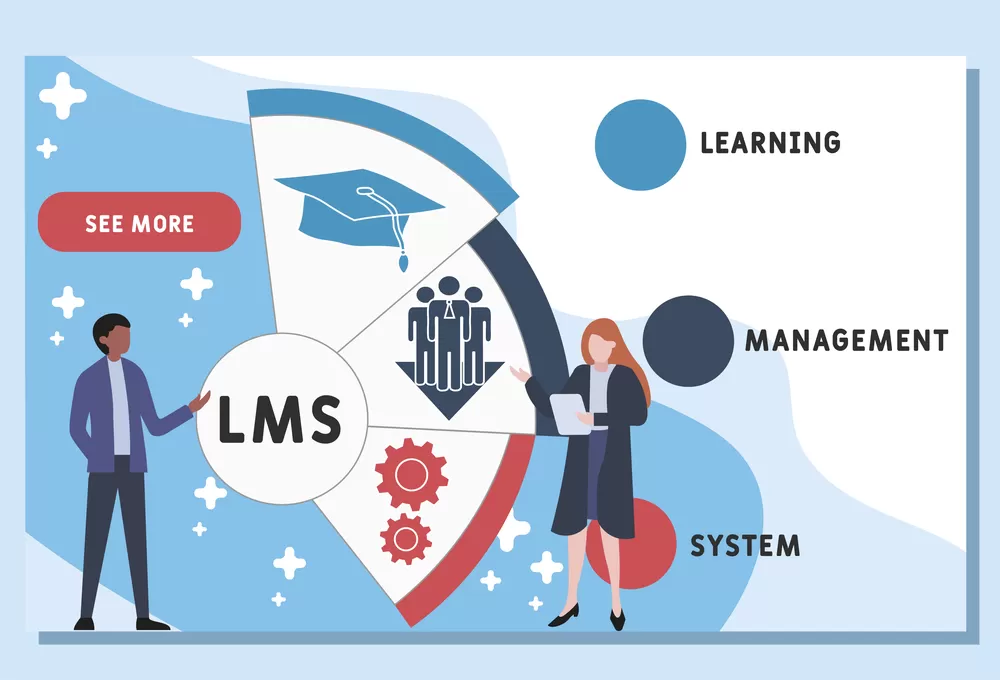Like the weather that it’s named for, the cloud is now in almost everything. It’s connected to computers, smartphones, tablets, and more. Many of the most commonly used apps and software programs are cloud-based. Some companies, such as Google, YouTube, Flickr, Microsoft, and Amazon, all offer cloud-based services.When you are faced with the question of choosing a Human Resource Information System (HRIS) for your organization, one major factor to consider is whether it should reside on-premise or in the cloud (also known as Software as a Service or SaaS).
The most efficient, reliable and cost-effective answer can be found by analyzing the pros and cons of each solution, as it applies to your organization and its information technology (IT) structure.
Business is moving very fast these days, especially with young professionals that have never known a world that wasn’t internet-driven being introduced into the workforce. With all of the changes that are occurring across the nation and around the world in terms of globalization and the increasing use of technology in all areas, companies are looking to HRIS solutions that are adaptable, flexible, and available on the go.
Most HRIS solutions today are already cloud-based, but business executives and managers may not even know it. For those companies whose HRIS solutions are not yet cloud-based, changes may likely be right on the horizon.
With Human Resources (HR) needs rapidly changing, your HRIS should not only be within budget but also provide you with the functionality you require. Your HRIS should possess the highest level of data security and accessibility available. Some other top considerations include integration, control, tax implications, and mobile access.
Payroll processing can now be done through the cloud. But is using the cloud for payroll the best solution for your company? The following outlines some considerations to find the best answer for your organization.
Cloud Considerations
The International Data Corporation (IDC), a group that provides insight and data for business and IT professionals, recently reported that expenditures for public IT cloud services are expected to rise to $160 billion in 2018, an increase of 23.2 percent over 2017.
According to KPMG, LLP, the international audit, tax, and advisory firm, the HR world is undergoing a cloud revolution in which cloud HR technology spending has surpassed spending on legacy on-premises software. The article states that for most companies, it’s no longer a question of “if” the company will implement cloud HR technology, but “when” and ”how.”
What is the Cloud?
The cloud is an obscure term that is widely used but less widely understood. Any HRIS solution that is using online data or social media is already on the cloud. The cloud is a network of servers, some of which run applications and provide online service and others which store data.
Cloud-based HRIS is also sometimes referred to as SaaS or Software-as-a-service. The alternative to cloud-based HRIS is on-premise HRIS which is strictly in-house.
Benefits of Operating Within the Cloud
Cloud-based HRIS allows companies to save money in several areas, while also saving space and time. Instead of having to purchase hardware and software, then download software and store the disks and information, everything is completely based online. There are no worries about info loss, depreciating hardware values, overhead costs, or trying to fit bulky new equipment into the office.
On-Demand Solutions
HRIS software that operates on the cloud is easy to make changes to when the company needs to scale down or add system features. Updates are instantaneous or at the speed of a click. There is no need to physically go anywhere to make purchases and most support can be done remotely.
Cloud-based data is updated in real-time as changes are made. Employees can trust that the information they’re seeing is the latest and most accurate data. A cloud-based system also automates much of the data entry that payroll is based on, including employee time sheets and taxes. Payroll can be even more accurate by removing the possibility of human error in data entry.
Off-Site Backup
If all of your payroll data is located on-site, it may not be secure from a natural disaster. Stored in the cloud, it can be accessed from anywhere. HR professionals can process payroll even if the office is shut down. Data can also be recovered more easily.
Access Anywhere
Employees can access records and data from anywhere. The payroll data also isn’t just limited to HR and managers. All employees can access their own payroll records, view their time cards, request PTO, change their benefits during open enrollment, and more. This will relieve your HR staff of having to manage employee data and other administrative tasks.
The cloud also integrates well with mobile devices, so employees can access their information from their phones.
With cloud-based HRIS, it is easy to integrate self-service for managers and employees. This allows employee information and any other human resources information to be accessed anytime from any device that has internet capability. This allows greater mobility within the company while empowering employees and providing them easy access to their own information.
Paperless Payroll
Another advantage of cloud-based payroll is the ability to go paperless. Employees can access their payroll records through the cloud from anywhere, eliminating the need for paper pay-slips. Not only does this free your office from clutter, but it also reduces your company’s carbon footprint and saves money.
A cloud-based payroll system can automatically keep track of forms and remind employees to fill them out. Missed deadlines and lost paperwork can be reduced. In addition, employees can stay more organized because they have less physical paper to work with.
Is the Cloud Secure?
With the vast amount of highly sensitive personal data that is stored within HRIS, it is understandable that security is a major concern for companies that are just switching over to cloud-based HRIS. While there are security concerns with any system that can be accessed remotely through the internet, HRIS vendors take precautions to encrypt the data for cloud storage service users.
The cloud has been around for almost twenty years. In that time, companies offering cloud-based HRIS and HRMS solutions have already addressed the security concerns of using the cloud. Vendors spend a lot of time and money on ensuring that their customers’ data is secure.
System Maintenance
Moving to the cloud is something that makes sense for many companies. Cloud-based HRIS is generally easier to implement than on-premise solutions and can help most companies move forward faster. Onsite expenses for IT are greatly reduced, if not eliminated altogether.
An on-site system requires maintenance from your IT staff. A cloud-based payroll system would save your company those costs and free up your IT personnel for other tasks. Any support for a cloud-based system would be with the vendor, as there would be nothing on-site to manage.
Shift in Fees
When companies shift to cloud-based HRIS, it is important to remember that the fees will be recurring and monthly, instead of one-time and fixed. While this is beneficial in many ways, as it covers continuous support and updates, it has the negative effect of adding a recurring bill to the list that will most likely be there to stay.
On-Premise Considerations
However, having your HRIS on-premise is a viable option, at least until your IT organization is ready to make the transition to a cloud platform. According to a KPMG survey report, it has formerly been customary for IT groups to, many times, find software that met most of its needs, and then make adjustments as required by the organization.
When purchasing an HRIS cloud solution, however, it may be somewhat limited in the amount of customization that can be performed. That is, without additional expenditures that could offset any attractive return on investment the company was expecting or requiring, in order to justify the transition.
Sorting it Out
Here are some basic questions to consider when beginning the analysis phase of comparing an on-premise HRIS with a cloud solution. Don’t forget about the importance of any tax implications that may apply, i.e., moving from fixed costs to operating costs, or vice versa.
On-Premise HRIS
- Is your on-premise system’s hardware and software antiquated, creating costly capital expenditures?
- Is it taking too many information technology (IT) staff members to maintain the current system to be cost-effective?
- Is your current system flexible enough to react to the complex HRIS needs in today’s competitive environment, or does a complex IT department bureaucracy exist?
- Does the long-term strategy of your organization include keeping a robust IT department in place with adequate staff and equipment to maintain your HRIS needs?
Cloud (or SaaS) HRIS
- Can the system that resides in the cloud allow adequate cybersecurity for your employees’ personal data?
- Can the cloud provide you with the data storage space required? Can it be increased or decreased easily, depending on your needs?
- Can the cloud ensure your system will be flexible, yet allow an adequate level of control over the content of your HRIS?
- Have you considered the geographic location of the servers hosting the cloud solution? Whether in the United States or elsewhere, be sure to research any privacy ramifications that may exist.
Charting it Out
For a closer comparison of the top considerations discussed, as well as some other important considerations, review the following chart as you begin creating your own pros and cons analysis for your organization.
| Consideration | On-Premise HRIS | Cloud (SaaS) HRIS |
| Size of Business | Considering the number of employees, usually best for businesses with more than 100 employees. | Considering the number of employees, usually best for businesses less than 100 employees. |
| Data Security/Privacy | Implementing security/privacy initiatives by IT department and possibly corporate security staff. May be very robust and more secure than transmitting via the Internet. | Providing assurance for security/privacy of data would be obtained from cloud provider. This agreement should be documented and tested for the highest level of employee data security (especially if you are allowing a lot of employee self-service interaction via the company intranet and/or mobile apps). Security/Privacy should be scrutinized by your organization’s IT security department as well. |
| Cost/Budget | Negotiating software and licensing fees and keeping up-to-date the hardware (servers, etc.), physical space, air conditioning, maintenance and upkeep of the entire on-premise system. | Billing will most likely be on a monthly basis or possibly by user (total number). |
| Functionality / Flexibility / Upgrades (Application Maintenance, Support, and Customization) | Depending on the vendor, some customization may be provided, but the IT department will probably perform much of this work. | Changing software configurations provided by cloud providers may be on a limited basis or additional charges may be incurred for it to conform to your needs. |
| Tax Implications | Depending on current status, either moving from fixed costs to operating costs, or vice versa. | Depending on current status, either moving from fixed costs to operating costs, or vice versa. |
| Implementation | Implementing the HRIS may be controlled by your IT department. Authority for this would remain a part of your organization’s IT strategy. | Implementing system parameters will be worked out with the cloud provider. |
| Hardware | Dictating the equipment needs (hardware, servers, etc.) may be handled by your organization, which may or may not align with HRIS current and/or future needs. However, it resides on company premises and the HRIS is owned by the organization. | Updating/Upgrading hardware will not be a concern because HRIS operates from the cloud vendor site (hardware, servers, etc.). |
| Mobile Access | Accessing data would probably be via company intranet browsers on approved mobile devices. | Working with a cloud provider will be necessary, but probably more limited access to programs running on approved company devices (laptops, desktops, mobile apps, etc.). |
| Integration | Integrating HRIS with existing software is more likely achievable using an on-premise system. | Integrating the system may be limited. This would vary by the cloud provider and should be researched thoroughly before purchase. |
| Control | Controlling your HRIS will remain on-premise and your organization will have authority over the program. | Controlling your HRIS resides with the cloud provider, which includes entrusting it with employees’ personal data. |
| Data Center Location | Planning the location of your data centers is in the control of your organization. | Choosing the location of the data centers may be out of your control because this depends on the cloud provider. Remember to consider security/privacy laws in place at the various geographic locations of the cloud provider’s centers. |
| IT Staff | Depending on the IT staff configuration of your organization, it could be one or multiple locations. HR needs also would be placed in the hierarchy of corporate IT priorities and implementation schedule. | Servicing of your HRIS is part of cloud provider services, so direct discussions between HR and cloud provider may be more collaborative. Also, the system may implement faster because it’s on HR’s schedule, not a corporate IT department schedule. |
Implementing a Cloud-Based HRIS
Implementing any new system is exciting. Your company is moving on from either pencil and paper processes or old software to a new system that can save you both time and money. But if you’re implementing a cloud-based system, there may be some challenges you haven’t encountered before.
As you implement the new system, there are some things you should keep in mind:
- You can’t plan for everything
- Embrace changes
- Plan for the future
- Take your time
- Share information with your employees
As the new system is implemented, it’s important to remain flexible. As much as you plan ahead, it’s impossible to plan for every eventuality. There will be changes to your company and its HR processes that will occur because of the new system. Embracing these changes will help your organization move towards and plan for the future.
However, the implementation shouldn’t be rushed. Take your time to make sure it’s done correctly and your staff has a chance to learn how to use it. Be open with them and share any information that can help them. It’s also a good idea to let them try out the new system as it’s implemented rather than locking them out of it. Your employees can learn to use your new system well by using it regularly.
Summary
After a thorough study of solutions that offer the functionality you require within your security requirements and budget constraints, you will be on the right path to either an on-premise or cloud solution for your HRIS.
If you would like assistance in selecting the HR software solution that will best fit your needs, we would be pleased to lend a hand. Visit our HR Software Match page to get started.