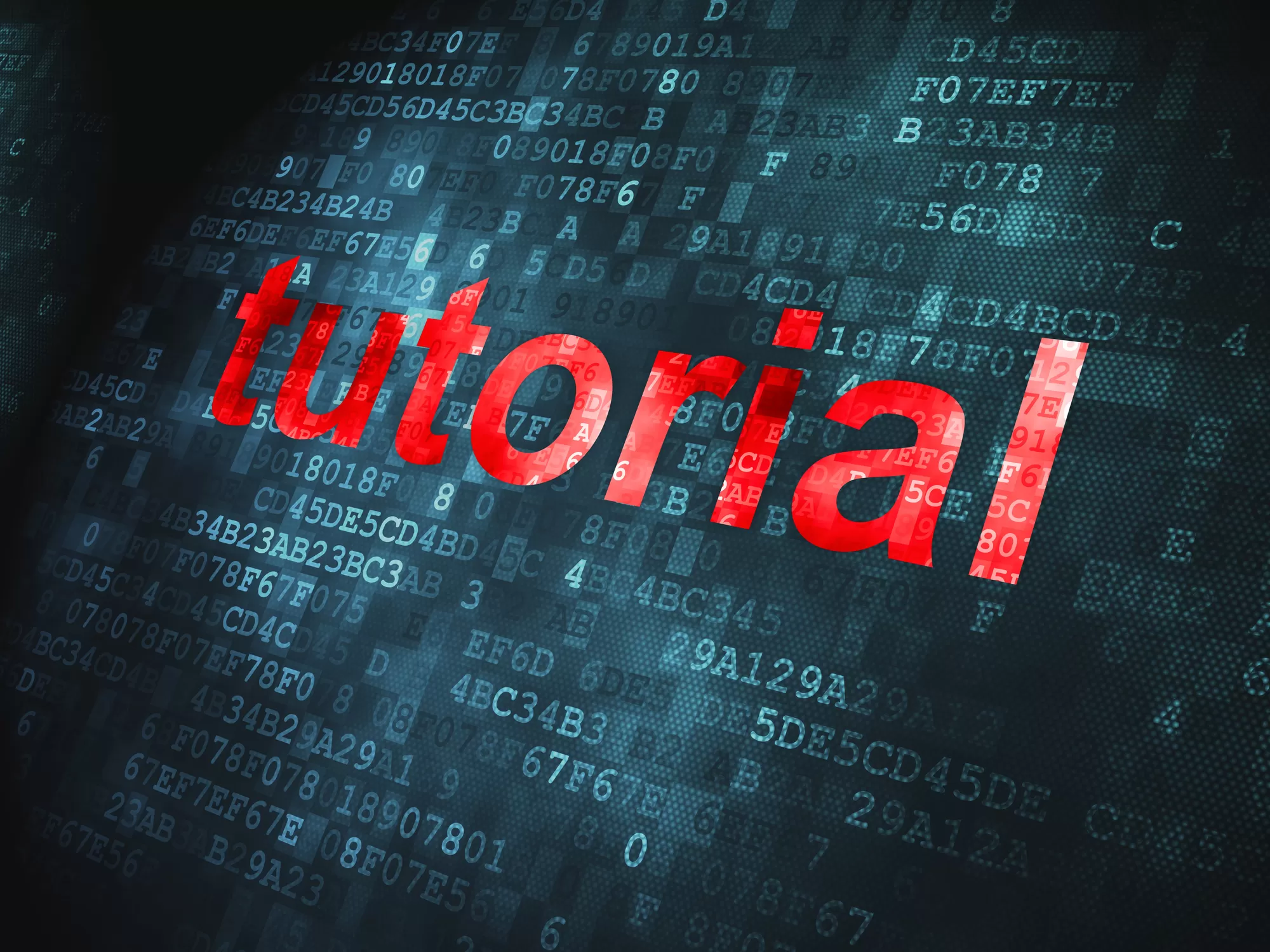HRIS software comes in many shapes and sizes. While some software may seem easy to use, many of its features could be used more optimally to accomplish different tasks.
HRIS software tutorials can help you and your employees become more familiar with new or existing HRIS software without the time and expense of training courses. HRIS software tutorials can also give more in-depth insights into using the software than could be revealed by simply exploring the software without expert recommendations.
Online HRIS Demos
Many HRIS vendors offer online demos that you can watch. Online demos will give you a preview of what the software looks like, often stepping you through how to use the software for common human resources tasks. This kind of tutorial is helpful if you are just considering purchasing new HRIS software, as you can get a feel for the software’s intuitiveness and fit with your company culture.
Online demos are usually in video form, so you can’t actually try the software out this way, nor can you ask questions. Online demos have their limits but can be a great preview if you’re trying to feel software out for the first time.
Vendor Presentations
Vendor presentations and demos are usually a lot more in depth than online demos. A vendor representative will generally come to your workplace and present the software, then let selected team members will try the software. This type of tutorial can be very insightful, as team members can really explore the software, ask questions, and begin to envision what it might look like if the software was used in the workplace.
Managers and end users get a good look at the software and can even figure out some degree of customization beforehand. If there are potential incompatibilities, spotting them during the demo and asking the vendor representative if there is a way to bypass them may be possible. The vendor representative is also available during the demo to answer questions and give one-on-one guidance about using the software.
Software Overviews and Tutorials
Software overviews and in depth tutorials can be helpful when HRIS software has already been implemented, but a specific task needs to be performed. This could help implement rules and configure dashboards. Tutorials may also be a great tool for correcting problems that crop up, whether those problems are caused by user error, inexperience with the system, or bugs.
HRIS software overviews and tutorials may give you step-by-step instructions for each module. Reviewing this information can be helpful for using the software to its greatest advantage. Reading about the capabilities of the system (along with step by step instructions for performing functions) or watching a short instructional video can help you to identify unique new ways to use the HRIS or to perfect the systems that you have in place.
Let us set you up with demos and help you find the tutorials you need, whether implementing brand-new software or researching ways to optimize your existing software. Call 866-629-1227 and let our experts help you on your HRIS journey. Get matched today!