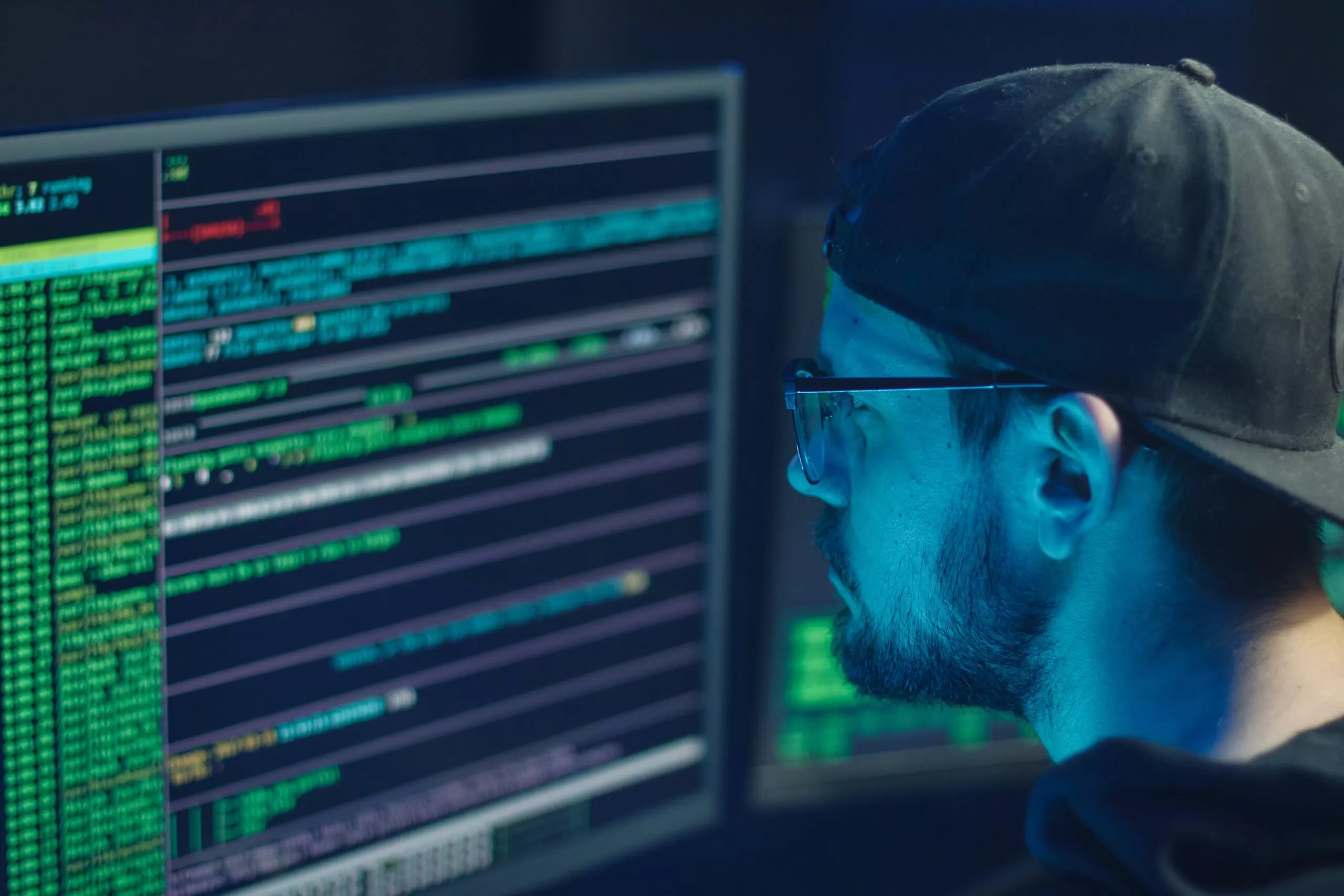When running a business or managing HR, the last thing you want to encounter is a data breach. This is even more disastrous when that data breach occurs with your human resource information system (HRIS) and your employees’ information is compromised. There are ways to assess how secure your HRIS is as well as preventative measures to ensure your HRIS is protected from data breaches.
What Is an HRIS?
Human resource information systems were created to make HR record-keeping and tracking easier. The HR umbrella encompasses many administrative duties including payroll, time and attendance, and other administrative duties. HRIS is used to make those duties easier by storing all the data in one place that can be easily accessed by HR management and any other authorized personnel. This can streamline HR processes so that tasks like keeping up with employee time or processing payroll don’t take too long.
What Is a Data Breach?
A data breach can occur when unauthorized personnel are able to access the data kept within the HRIS. This can result in unauthorized persons stealing important company information such as payroll information or personal employee information. Once these people are able to get in, they can also alter many things, making it difficult or impossible to correct. Data breaches can be messy, so it’s best to take as much precaution as possible to prevent this from happening.
How to Assess the Security of Your HRIS
The best way to see how secure your HRIS is is through vulnerability assessment and penetration testing. Vulnerability assessments can allow you to find any loopholes in your HRIS that need to be patched. Penetration testing is a specific type of vulnerability assessment where a security engineer finds all the vulnerabilities in the system before attackers do. This way, you can have the best information on where your system is exposed and how to fix it. Any other tests of your system can allow you to calculate how secure your system is and areas where you can improve security. When in doubt, ask a professional for feedback and help. In the long run, it’s worth the time and money.
Cloud-Based vs. Premise-Based HRIS
In the digital age, a lot of important information and documents are being stored online in the cloud. A cloud-based HRIS system is an online system that stores employee and company information in one online location. With just a simple internet connection, anyone (with the correct credentials and access) can log in to this cloud and access this information. The simplicity and ease of this HRIS system is ideal for remote work.
On-Premise HRIS systems store employee and company information at a physical location. This location is owned by the company and is usually called a “server room”. This server room is handled by the company’s IT department and not everyone has access to this. Both kinds of HRIS systems have their pros and cons, so it’s important to do research to figure out which one will work best for you and your team.
Which Is More Secure: Cloud-Based or On-Premise HRIS Systems?
Some organizations prefer on-premise HRIS solutions because they can control the security of their systems and data themselves. This type of solution is typically best for companies that have robust IT departments and that have the infrastructure to handle the security of a system that involves sensitive data. Cloud-based systems do also have security, but it’s managed by the vendor. The data does have to be accessed through the Internet, but cloud-based HRIS vendors have a lot of experience with keeping their clients’ data secure. When in doubt, ask the vendor about their security measures.
How To Improve Your HRIS Security
There are many steps you can take when creating your HRIS to make it more secure. Implementing these measures can increase security in your company, allowing you to feel more at ease and confident in your system.
Have a Secure HRIS
This sounds a bit redundant, but this is where the security starts. For the best results, be sure to look at consumer reviews on different systems and vendors. Reviews are a great way to figure out if a software or vendor is going to fit your needs. Additionally, it’s best practice to use vendors who have long-standing and positive reputations. That way, you know they have a history of providing quality services.
Included in your research, try to figure out if an on-premise or cloud-based HRIS will work better for you. Additionally, there are multiple brands of these different systems, so this process will be strenuous but essential for your company’s security.
Frequently Update Your HRIS Security
Like any software, HRIS has updates and upgrades. It’s beneficial for your company to get into the habit of frequently checking for updates in your system. You don’t want to let your system get out-of-date, as this can leave many chances for data breaches.
If you’re finding that a system isn’t working how you thought or you want to switch from cloud-based to on-premise systems (or vice versa), it’s important to update it to fit your needs. Whether this requires general software updates, a brand switch, or a change in which system you use, this is important to update to prevent data breaches.
Create Security Policies
To avoid any future confusion, it’s best to already have security policies in place for every level of employee you have. Having employees understand their security clearance, what they can and cannot do, and the consequences of abusing their power can alleviate future problems. Have meetings throughout the year with old and new employees to remind them of the security policies and be sure to inform them about any changes you may make. This can save a lot of hassle in the long run and can avoid accidental data breaches.
For on-premise systems, you will need to have policies that prevent anyone who isn’t IT to access the server room. Only those who need the information or need to access the hardware will be made to have that access. Any breach of these policies will be considered a data breach. Your company should have consequences for breaches of these policies.
Similarly, for cloud-based security policies, there should be notable consequences. Whether it’s demotion, termination, or any other level of punishment is up to you. Security policies for cloud-based systems will look like not sharing login information, not taking/posting pictures of the data in the system, etc.
Have Different Levels of Security Clearance
Not every employee needs access to the HRIS, so it’s important that it’s only accessed by those who need to. You can create different accounts with different levels of security. For instance, newer employees can have starter accounts, with only minimal access to the basic information they need to perform their duties. As for senior HR reps or supervisors, their level of security clearance with require them to access more than a new employee. Utilizing different levels can ensure that only those who need the information can access the information.
This looks the same for both on-premise and cloud-based systems. You can allow physical security clearance for the server room through the use of key cards that are only given to IT workers and anyone else who needs to access the server room. For cloud-based systems, this could mean investing in a system with different user classes or the ability to restrict users so that they can only access what they need for their jobs.
Automatic Time-Out Features
It’s easy to forget to log out of applications before we turn off our computers for the day, which is why time-out features are essential. With time-out features, the user will be automatically logged out of the application/system after a certain amount of inactivity time. This can prevent anyone from accessing the computer with the application still logged in.
This tip is mainly for cloud-based systems since the system is able to be accessed remotely from anywhere. However, even on-premise systems have an online database, so having time-out features for any type of company login can be beneficial. When it comes to security breaches, there is no such thing as too much security.