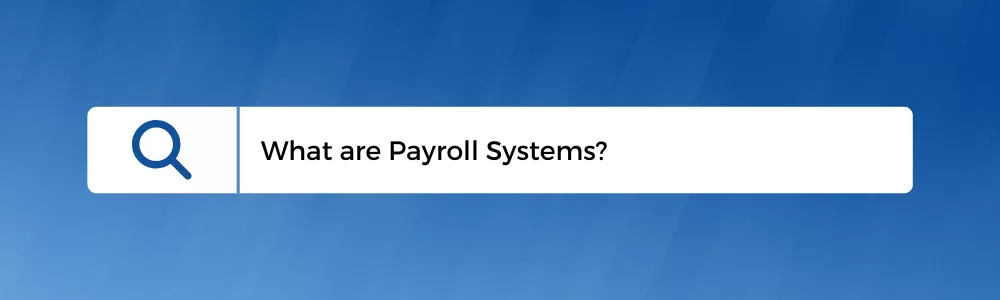What is Payroll?
Payroll is the process by which employers pay an employee for the work they have completed. Any business with employees should have a payroll management process established. An effective and efficient payroll process ensures that employees are paid accurately and consistently and gives HR the chance to focus on other aspects of their job. To save you time and money, our team has tested all software options, and we have created a list of the best payroll software solutions to help you select the right one
Payroll seems simple at its core but becomes complicated because of the various deductions that come into play. Employers must thoroughly understand how to do payroll, how to withhold taxes from each paycheck, and how to make sure taxes are paid to the correct government agency. Employers may also be responsible for deducting and paying premiums for insurance and depositing funds into retirement accounts or to selected charities.
Payroll management duties can create a huge burden and unwanted stress for small business owners and can be overwhelming for large businesses. A missed deadline or incorrect filing of taxes can result in fines or jail time. To avoid these issues, every small, mid-sized, and large business should use payroll software.
What Does a Payroll System Do?
A payroll management system is a software program designed to organize all the tasks of employee payment and tax filing. These tasks include keeping track of hours, calculating wages, tracking attendance, withholding taxes and deductions, printing and delivering checks, completing direct deposits, paying premiums to insurance carriers, and/or paying employment taxes to the government. This software can be purchased through an HR software vendor or included in an HR software package as a module within a comprehensive system.
Payroll software requires employers to input employee wage information and hours — but not much beyond that. From there, the software uses the information to calculate and deduct withholdings automatically. Most payroll software is automatically updated whenever a tax law changes and will remind employers when to file various tax forms.
Why Should Small Businesses Acquire Payroll Processing Software?
Payroll is something that has to be done accurately and regularly, so it makes sense for companies to invest in a system that automates these processes. Payroll software can mitigate errors, improve compliance, and save time. With increasingly easy-to-use options, payroll software is helping companies everywhere retain control over payroll processes while providing greater flexibility than with outsourced payroll.
Payroll software is easy to use and affordable and can mitigate errors in the payroll process and reduce the hours spent calculating employee hours, wages, and tax withholdings, especially for small businesses. Small business owners can purchase an affordable system on their local computer or via a cloud service using a pay-as-you-go model. They can also maintain more control of the payroll process with this software, which allows them to compile reports at their own pace and make changes quickly if the need arises.
How To Do Payroll
When HR departments opt to do payroll manually, it consumes a great deal of their time. Although it’s cost-effective, it requires employees to learn payroll and tax-related laws and leaves a lot of room for error. There’s also a lengthy learning curve for this work.
If you do payroll manually, HR staff members will spend considerable time tracking down information on pay rate and withholding information, employee data, and more. Once they obtain this data, they can calculate wages by multiplying employee time cards by pay rate, including any overtime or tips earned. Finally, they will deduct tax withholdings and distribute checks and direct deposits to employees.
With payroll management software, your company is still handling its own payroll processes, but the time-consuming aspects are automated. Payroll software is slightly more costly than doing payroll manually, but the money spent will be worth the reduced risk of error and time saved in man hours.
All you need to do is purchase a payroll software of your choice, enter in business and employee information, empower employees to track their time using online software, and allow the system to run payroll automatically and distribute their wages.
How to Choose Payroll Management Software for Your Business Needs
Choosing a payroll system that best fits your business is essential, and there are several factors to keep in mind when deciding.
- Your company’s budget: First, analyze the size of your business and decide how much you are willing to spend on payroll processing. Knowing your budget and the size classification of your business will narrow down the list of payroll software vendors. Small companies that do not anticipate rapid growth may wish to invest in less-expensive payroll software that performs basic payroll functions.
- Vendor reputations and capabilities: Next, compare the offerings of viable vendors and read reviews from some of their current customers. Large or rapidly growing companies may wish to invest in payroll software systems that are integrated with other aspects of planning and human resources management. Consider how many employees the payroll software solution can handle and factor in potential growth. If available, request demos and see for yourself how easy the software is to work with and how well it fits with your business. Make sure the software is made by a well-known brand and not a new or unstable company.
- Security features: When choosing a payroll system, you’ll want to look for security. Having password-protected software safeguards your company against information tampering and potential data breaches. Ideally, the system should have good security reviews and ratings. Vendor representatives should also be able to answer any questions that you have about security.
- Software flexibility and compatibility: Next to consider is if the software proves to be compatible and flexible. It is important to have payroll software that functions well with your other business systems and will grow with your business. Look for integration capabilities and make sure that the system is a match for any HR or financial software you’re currently using. Alternatively, consider obtaining a system that handles payroll and any other functions you want to automate.
- Report and history visibility: Lastly, you’ll want a payroll processing system that allows you to retain control and view reports and historical information. While payroll processing software is less susceptible to errors than manual systems, there is still potential for malfunctions and glitches. It can be helpful to be able to review the information and make corrections manually at times.
Our 2025 Preferred HR Software Partners
Benefits of Payroll Processing Software
Investing in payroll software can save labor dollars, eliminate errors, and avoid compliance issues. Processes can be completed in a fraction of the time, which frees employees up for activities that are more conducive to generating revenue. Payroll software also makes it easier for a company to adapt and take on more employees as it grows.
Shifting from third-party outsourcing to payroll software also saves money, eliminates the potential for miscommunications regarding payroll, and minimizes the number of vendors involved. If a payroll solution is part of a comprehensive HR software system, processes will be streamlined, and it may be easier to cross-reference information for decision-making purposes.
Improves Compliance
Calculating company taxes and filing reports can be confusing, and missing deadlines for this work can garner hefty fines and penalties. Payroll software programs provide information and reminders about compliance needs. The software is updated regularly, so companies always have the most current information regarding changes in tax laws and other regulations. Some software can be set up to automatically generate reports and file taxes, so managers and employers simply have to submit an approval before finalizing.
Calculates Deductions and Net Income
After an employee’s gross income has been determined, payroll software automatically calculates deductions such as taxes, insurance, and retirement savings. Deduction amounts are automatically subtracted, and a check is drawn or direct-deposited into a specified bank account. Some payroll software solutions may also be configured to automatically add reimbursement for mileage, travel expenses, and other employee expenditures.
Prepares Tax Forms
Payroll software relieves some of the stress at tax time by automatically generating all tax forms that are needed by employees, contractors, and companies. Common tax forms that can be generated and printed or sent with the push of a button include W2s, W3s, 1099-MISCs, and 1099s.
Calculating and filing taxes is tricky at the best of times. When you do business and have employees in multiple states, all with different tax rates, it can quickly turn into an HR nightmare. Using an HRIS can help your HR department stay on top of differences and changes in tax rates, which may vary by zip code or state.
Keeps Records Effortlessly
Keeping records with a manual system can be difficult and requires a lot of space for files and paperwork. Keeping records with payroll software is effortless and stores files electronically. Old files can also be accessed or deleted at the push of a button, so staying organized is simple.
Allows Employee Self-Service
While not generally needed for smaller companies, employee self-service options can make life easier for human resources managers in larger companies. Self-service gives employees access to personal information regarding pay history, deductions, hours worked, benefits, and time-off requests. They can automatically request changes and review information instead of having to contact the human resources department.
Based in the Cloud
Cloud-based software of all kinds is becoming increasingly common, and payroll software is no exception. Employers are seeing benefits from being able to access information from remote locations and pay for “software-as-a-service” on a monthly basis according to their needs instead of coming up with a large sum for a complete in-house solution.
Cloud software updates automatically when tax and compliance laws change, whereas on-premise software will need to be manually updated. This saves time on research and technical updates and ensures that managers and employers have access to needed information.
Eliminates Payroll Errors
Handling payroll is another important function of an HR department — and it’s thankless work. No one notices payroll unless something is wrong, and then it’s stressful and time-consuming to address any errors that arise. Even without errors, in-house payroll can take up a lot of HR’s time and efforts. Using an HRIS can free up time and ease stress by automating the process.
Alerts Staff of Discrepancies
An HRIS will alert HR staff if there are any discrepancies. If someone inputs an incorrect dollar amount or number of hours or if something is different from previous paychecks, the system can send an alert. This way, any errors can be caught and corrected immediately.
Ensures Timely Payments
HRIS alerts aren’t just for errors and discrepancies. Paying your employees on time is essential to your business. An HRIS can send out reminders when it’s time to do payroll. It can also streamline and automate the direct deposit process, making timely payroll even easier.
Prevents Misclassifications
In organizations with many employees, it’s easy for misclassifications to occur. Contractors can be entered into the system as employees and vice versa. Employees can be hired and entered into the system but not show up for the first day. These ghost employees, if not caught, could draw a paycheck without ever working a day. Using an HRIS software can help catch and eliminate errors and misclassifications such as these.