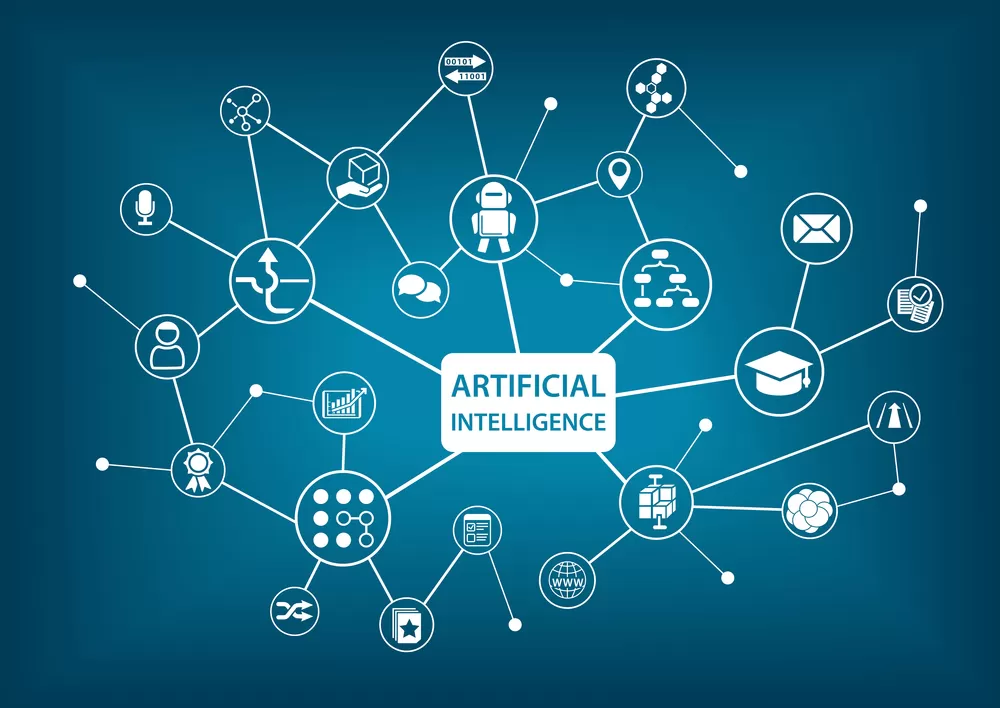Training is essential to ensuring that your staff members are performing their jobs to the best of their capabilities. It’s not just for new employees learning the ropes. Even the most seasoned employees can benefit from training. Training can improve performance and prepare employees for promotions within the company.
Integrating an LMS with a HRIS is a great way to track employee training and to analyze the results of the training. But what is LMS?
What Is an LMS?
LMS stands for learning management system. It’s a software system that administers training and development programs. An LMS can also document, track, analyze, automate, and develop reports on training programs. Some HRIS solutions already have LMS features integrated into the software. Others may need to integrate with a separate LMS.
What Is an LMS Used For?
An LMS is used for employee training and development. It can provide training for new employees who are learning what they need for their new positions. However, an LMS can also assist with succession planning by ensuring that employees have the training they need for promotions.
Who Can Benefit from an LMS?
Using an LMS can benefit both employees and HR professionals. By offering training with an LMS, it’s easier for managers and for HR to track which employees have completed which aspects of their training. They can also analyze the results and create reports based on the data.
For employees, an LMS offers a convenient way for them to learn and train without having to sit through classroom-style lectures. Employees can have more management over their training, which allows them to take control of their own professional development. Having that kind of control over their own learning also helps employees feel more in charge of their overall careers.
What Are the Benefits of an LMS?
Traditionally, training has involved in-class instruction, in-person demonstrations, or reading boring manuals. An LMS changes all of that. By using software to manage employee training and development, there are many options for how to deliver that training. Employees can learn in a way that suits them best.
What are the benefits of using an LMS for training?
Training Is More Personalized
With an LMS, it’s easier to create personalized training modules for each employee. Not only may employees have different preferred learning styles but they’ll also have different training needs. Different positions and different staff members will need to learn different things. An LMS can track what each employee needs to learn.
On top of that, employees may be able to influence their own training. If a knowledge base is available to employees, they can choose the training that can help guide their careers on top of training required for their current positions.
Analytics Lead to Actionable Goals
It’s difficult to analyze the results of employee training when it’s done by hand. But in an LMS, the software can track training and look for trends that result. Identified trends can result in actionable items that can improve performance and reduce turnover. Analytics can also help determine what employee, department, and company goals should be.
Identifying Top Talent
With an LMS, you can track which skills each of your employees has and which training modules each has completed. You can view an employee’s education and training over their entire history with the company. This can help managers and HR professionals make decisions regarding promotions, bonuses, and raises. It can also help managers with annual or other performance reviews.
Key LMS Features
Like all HR software, different LMS solutions offer different features. It’s important to determine how you want to use the software ahead of time. Knowing that can help guide your search for the right LMS, as you’ll know before you get started which features will be most important to you. But what are some key features of an LMS?
Course and Content Creation
One of the most useful features of an LMS is the ability to offer e-courses for training. However, creating those courses in the first place can be difficult if your LMS doesn’t offer the ability to create and edit courses. Not all LMS solutions come with a course editor. Your LMS should be able to create courses, upload media such as pdfs and powerpoint presentations, reuse content, cope courses, and customize course material.
Facilitating Classroom Training
Not all training will be virtual. While virtual courses are the training for which the LMS will be doing the bulk of the heavy lifting, the LMS should be able to integrate with in-person courses as well. Look for features that can help integrate a classroom training session into your LMS.
These can include:
- Scheduling/booking
- Promoting the course
- Sending out reminders
- Virtual course exercises
- Managing attendees and registration
Social Features
Communication helps make a company run smoothly. While not all training will be collaborative, it’s important for employees to have the option to communicate with each other. The LMS should have communication features such as groups and chat. Employees can engage in discussions with each other about the material they’re learning and quickly get answers to any questions they have. Discussion and collaboration can help employees learn the material better and makes the training more interesting than simply answering quiz questions.
Training Gamification
What better way to make training more engaging than making it into a game? Some LMS solutions are offering gamification features to make employee training more fun. These features can include badges and awards for achievements, a leaderboard, points systems, and optional incentives managers can offer, such as gift cards. Friendly competition between employees can help encourage them to put more effort into training. Plus, if training is fun, employees will learn better and faster.
Multiple Learning Paths
Not every employee is going to need the exact same training. There should be a clear path for new employees to follow. This new hires path should set a solid foundation for the employee to not only start performing productively as quickly as possible but also to set the stage for future learning. Employees that have been with the company longer should have learning paths most relevant to their careers. Different departments will have different training needs. An employee may have specific skills they need to learn as part of succession planning.
Mobile-Friendly Access
Your LMS should make it as easy as possible for employees to access their LMS training modules. This means it should be accessible remotely and on mobile devices. The easier it is for employees to access the LMS on their own terms, the easier it will be for them to learn and complete their training.
Completion Certificates
Certificates of completion are essential for audits and tracking employees’ training. An LMS can have an e-signature feature embedded so that it’s easy to verify that employees have completed training modules. Certificates can also help companies remain compliant with any training requirements.
Interoperability
An LMS won’t be the only software your company uses. Therefore, it’s important to ensure that the LMS can integrate easily with other software systems. The learning management system should be able to sync data across multiple systems so HR staff aren’t entering training data manually into other systems.
LMS and HR Software
Some HR software solutions may already include an LMS as a part of their suite of features. If you do have training software for employees separate from your HRIS, it’s important that the two software systems work well together. They should be able to integrate so that no one has to enter data twice. Eliminating double data entry can help ensure data accuracy between the two software solutions. Close integration between the two can also help ensure that patterns and trends are easily spotted.
Are you looking for a HRIS with learning management features? Let us help you find the right software solution for your company. Visit our Software Match page to start your search.