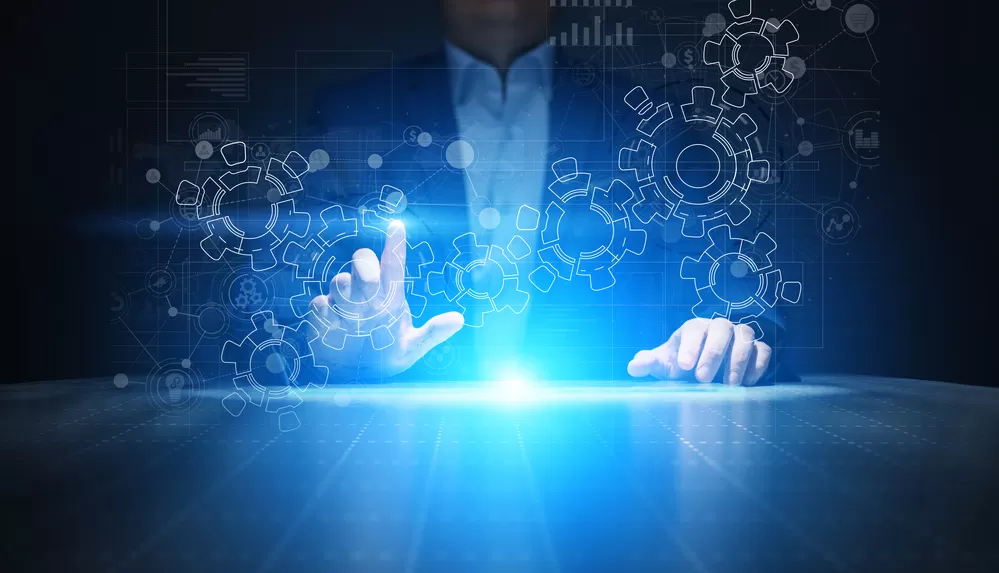Mobile capabilities for a human resources information system or HRIS are no longer a new and unknown technology that companies hesitate to adopt. Mobile HRIS allows users to access company files even when they are out of office. The adoption of mobile HR apps has been steadily increasing over the last few years.
This growth is expected to continue indefinitely until mobile HR is a norm for almost every industry. Since nearly everyone carries a smartphone, selecting a HRIS that comes with mobile functionality may seem to be the way to go. Nowadays, the companies that have not yet adopted the technology are considered to be behind, and here are the reasons why your company should not take it for granted.
With the increased demand for mobile HRIS, many SaaS providers have added mobile accessibility to their lists of features. However, not all mobile interfaces are created equal, so it is important to look into mobile offerings when selecting a new HRIS system. The truth is that not every company will benefit from having every aspect of the HRIS available on mobile, however. Instead of selecting a HRIS that touts massive mobile accessibility, consider the following when selecting your HRIS to make sure that it fits with your company’s specific mobile needs.
The Effectiveness of Your Current Clock-in System
If your employees have gotten along very well going to a computer or kiosk at your workplace and clocking in each time, there may be no need to mobilize time and attendance functionality. Retail stores, restaurants, factories, and many other workplaces do not need mobile functionality. Workplaces in which employees travel frequently may benefit from this type of functionality, however.
Device Compatibility
Competition is increasing in the mobile world, with more users now opting for different operating systems than in past years. If your company has a BYOD (Bring Your Own Device) program, it is imperative that the selected HRIS works with a large variety of different devices. Widespread device incompatibility throughout an organization can dash the effectiveness of mobile HRIS accessibility.
The Benefits of Mobilizing Recruitment Efforts
It is not an industry-standard yet, but providing mobile recruitment options can help springboard organizations to the next level. Many of the best candidates for most industries are tech-savvy millennials that expect to attain the flexibility that mobile HRIS allows.
Having mobile recruitment options on your selected HRIS elevates your brand image in the eyes of new recruits. Thus, it just may attract a great employee that would have overlooked your company otherwise.
If your company operates in multiple locations, employs remote workers, or has an element of travel inherent in the job, you may benefit from mobilizing recruitment efforts. Allowing recruiters and hiring managers to enter applicant information in using a mobile device and communicate with others in the hiring chain using mobile functionality may be beneficial, depending on your workplace. If your workplace exists in a sole location and employees typically come to that location to work, though, it may make sense to keep recruitment resources in house.
The Convenience of Mobile Onboarding
Most workplaces could benefit from some degree of mobile onboarding, even if the company only exists in one location. Allowing employees to read information about company history and goals, submit paperwork, and sign forms using a mobile device can make the process smoother and faster for the new employee and everyone in the hiring chain.
Eliminating Restrictions of Geographical Locations
Companies usually create HR processes that must be submitted and approved within a short time frame. On the other hand, both managers and employees tend to travel frequently as companies expand. They may either travel between different company offices or even work from home, which means they will not find the time to operate company computers in their offices at some critical times. Mobile HRIS makes them accessible despite their physical locations.
Many mobile HRIS systems allow managers to contact particular employees directly via their respective profile pages by either calling or sending them text messages. A profile pages typically contains such details as the employee’s name, picture, department information, position, skills and contact information.
Increasing Productivity
If a manager is in a meeting and requires headcount numbers quickly, mobile HRIS makes the process easier and faster than switching on a laptop. The manager can also use the technology to perform some routine tasks before a scheduled meeting commences.
Another benefit of mobile HRIS that boosts productivity is the reduction or elimination of downtime.
Organizations must keep improving their systems and processes to stay current with increasing market demands. Businesses must change to remain competitive, and implementing mobile HRIS is an effective way of staying ahead of the competition.
Training Options
Allowing employees mobile access to training options may give your company a strategic advantage. Mobile training options are not yet a standard feature on most HRIS packages, which may make this option a deciding factor when selecting a new HRIS. Allowing key employees to train on their own time from whatever location is convenient and can help bring your company into a new era of increased productivity and higher standards.
Functionality of Interface
When reviewing HRIS features online or during a demo, the functionality of the mobile interface should be considered. While giving employees and managers mobile access to HRIS is good, it may turn out to be worthless if the interface is difficult to use or poorly supported. Mobile HRIS interfaces should appear simple, with prompts that are easy to understand and quickly generate results.
Simple Interfaces and Transactions
Mobile providers currently integrate mobile HRIS in their products, making it easy to access pages and processes. The processes of entering text and making approval have been simplified, which means employees and managers will not struggle with a steep learning curve.
Enhancing System Visibility
In the traditional system, people had to deal with many paper forms and cumbersome reports that required a lot of time to process. On the other hand, mobile HRIS allows employees and managers to get necessary data in real time and make better-informed decisions faster. Increased data value and awareness also improve the integrity of data.
Systems and Departments Use Mobile Access
If a company has implemented mobile systems in some departments but not HR, this inconsistency ought to be addressed to ensure employees are thoroughly empowered and enabled. For example, a warehouse manager may be in a position to access the latest inventory levels on the go while the same manager cannot request for vacation in the same way.
Keeping employees happy helps to make them more productive, and mobile HRIS provides appropriate tools to achieve this. Employees with mobile access to HRIS will not have to wait for office hours to plan their holidays or take care of problems. This means they will have more time to focus on their work during office hours.
Employee Empowerment Afforded with Self-Service for Informational Changes
Allowing employees to access their own information on a mobile device and make changes as needed can afford a degree of empowerment and save labor hours for employees and managers or HR staff. Opening up access can take time and comes with certain risks, however. While there may be benefits to allowing employees to access self-service for many different types of companies, the process of making the information available in that way and keeping the information safe may be taxing for smaller companies.
Personal Data Access
At the most basic level, all mobile HRIS should allow employees to access their own personal information from any mobile device, tablet, or PC. Being able to view and make changes to information such as an address, phone number, and benefits can help employees make changes immediately as they occur, so that changes do not get forgotten or take up HR time.
Allowing employees to view work schedules and make time off requests via mobile apps can also prevent accidental no-shows and help managers decrease the time dedicated to distributing schedules.
Security and Access Limitations
It becomes even more important to maintain high levels of security in HRIS systems when users can access the info from any device. By doing so, viruses are blocked as are any outside security breaches.
However, it’s just as important to control who has access to what within the company to avoid information breaches and messy errors. Users should only be able to access the information pertinent to their job duties and should not be able to make mass changes unless they are highly trained to do so.
Ease of Mobile Benefits Management
Benefits enrollment and management can be tough to handle when the process is done manually or using strictly in-house HRIS functionality. The advantages of allowing employees to read about the different benefit options and make selections using mobile functionality extend to many different types of companies, but may not be right for every company. If your employees have a hard time understanding how to use the system and need management assistance for many aspects of benefits enrollment and management, it may not be worth it to acquire a HRIS with mobile accessibility for benefits management.
The Efficiency of Mobile Scheduling and PTO Management
Mobile scheduling can be a big benefit for companies with multiple shifts that are constantly changing. Allowing employees to access schedules and request PTO remotely can save time, eliminate bottlenecks in the workplace on the day that the schedule comes out, and prevent confusion with schedules. If employee schedules generally stay the same, however, there is no real reason to worry about purchasing a HRIS with this type of mobile functionality.
If you feel that your HRIS software isn’t up to snuff when it comes to mobile accessibility, we can help you find a new system that will provide the flexibility you’re looking for. Visit our HR software match page to get started.